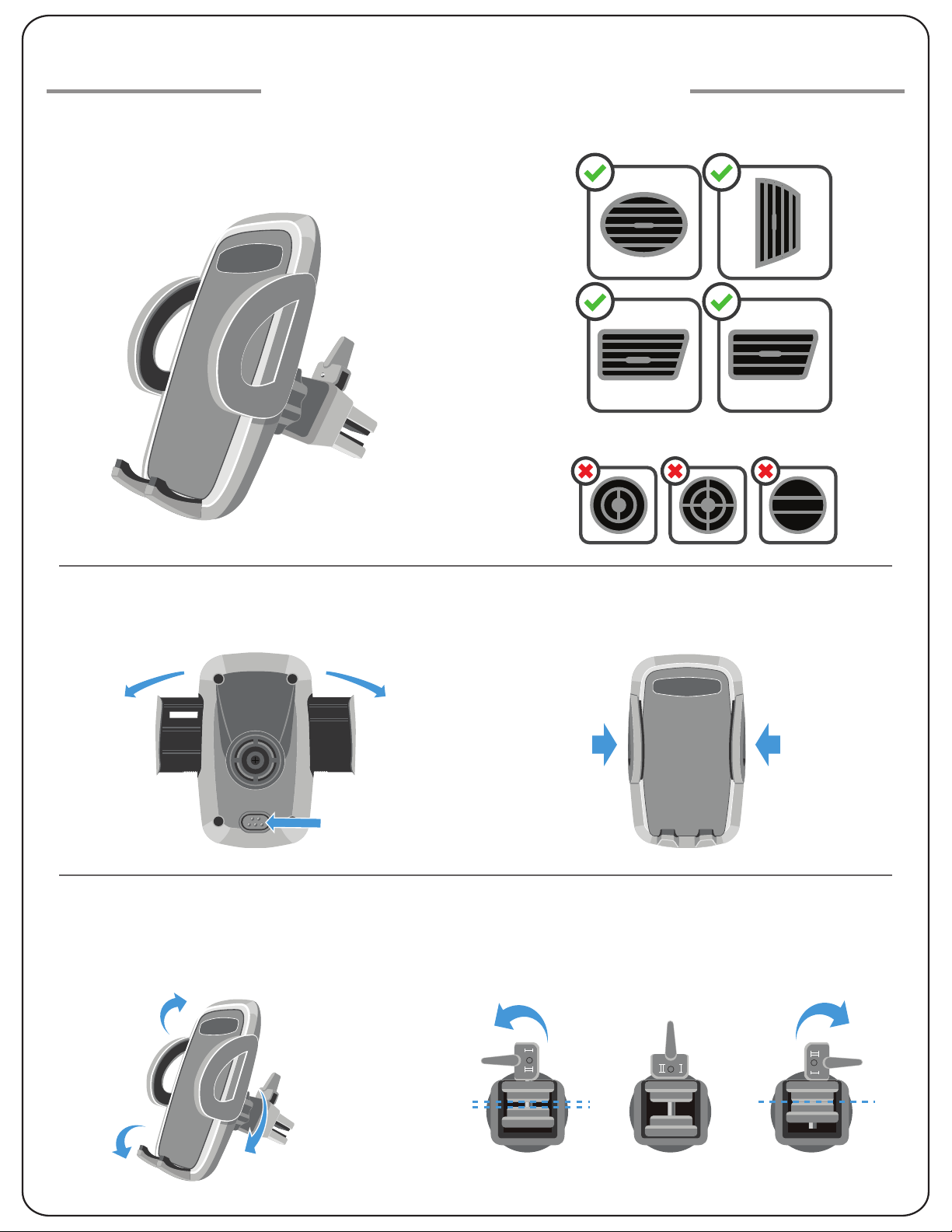
AIR VENT CAR MOUNT OVERVIEW
XDesign
INSERT DEVICE
Simply press the quick release button and the extendable mount arms will pop out. Place your smartphone in
between them and push the arms back together. The two prongs at the bottom will also secure your phone.
FRONT VIEW
REAR VIEW
Press to
Release
ADJUSTING THE CAR MOUNT
Turn Black Screw to the left to loosen and rotate the
Car Mount. Turn Black Screw to the right to tighten
Car Mount. The Car Mount can rotate a full 360°.
Locking Levels
2 Locking Levels provide different locking strength.
Level I: For air vents that are thick.
Level II: For air vents that are thin.
Rotate to Loosen
Ball Joint
Adjust Mount
Head
Level I Level II
The XDesign Car Mount is an easy, safe, and
secure way to use your smartphone while driving
that will help promote hands-free, positive driving.
COMPATIBLE VENTS
INCOMPATIBLE VENTS
