Loading ...
Loading ...
Loading ...
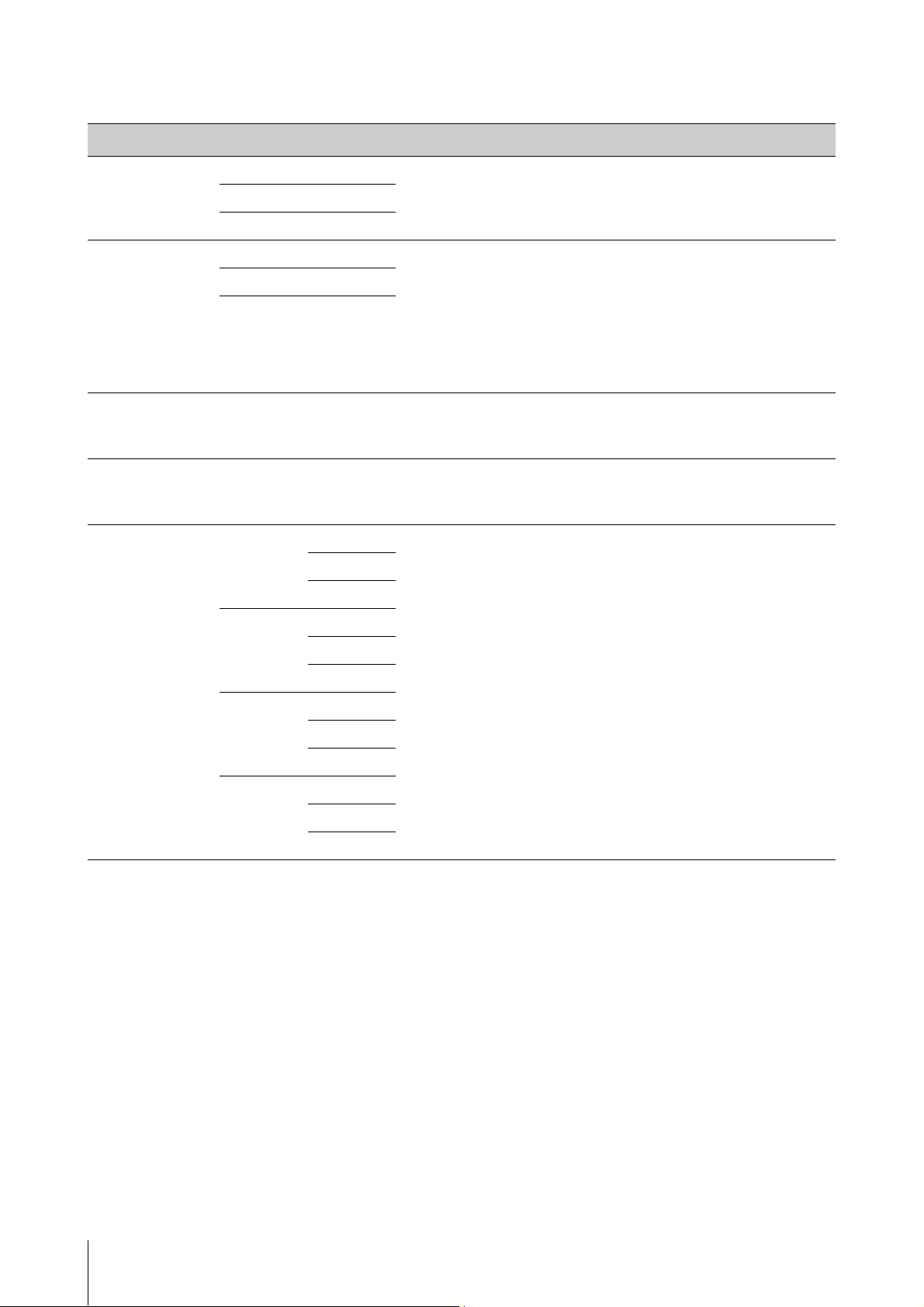
SETTINGS LIST
CP88/CP73 Owner’s Manual
36
Controllers
Name
Edits the names of Live Set Sounds. For detailed instructions on editing, refer to “Editing File Names/Live Set Sound
Names” (page 22) .
NOTE
To store the edited names, you’ll need to use the Store operation (page 12).
Function name Description
Bend Range Piano
Determines the maximum Pitch Bend Range in semitones for each Voice
section.
Settings: -24 – +0 – +24
Default: +2
E.Piano
Sub
P.Mod Depth Piano
Determines the depth of vibrato effect on keyboard sound. This can be set
individually for each Voice section.
Settings: 0 – 127
Piano/E.Piano default: 0
Sub default: 10
NOTE
Since the vibrato effect is disabled when a “Rotary” effect of the Sub section is
selected, this setting will also be disabled.
E.Piano
Sub
FC1 Assign
MIDI control change numbers produced by operating a foot controller (sold
separately) connected via the FOOT CONTROLLER [1] jack.
Default: 11 (Expression)
FC2 Assign
MIDI control change numbers produced by operating a foot controller (sold
separately) connected via the FOOT CONTROLLER [2] jack.
Default: 4 (Pedal Wah)
Receive SW Expression Piano
Determines whether to recognize (On) or ignore (Off) the corresponding
MIDI messages received by each Voice section from external devices or the
MIDI messages produced by operating a foot switch and foot controller.
Default: On
E.Piano
Sub
Sustain Piano
E.Piano
Sub
Sostenuto Piano
E.Piano
Sub
Soft Piano
E.Piano
Sub
Loading ...
Loading ...
Loading ...