Loading ...
Loading ...
Loading ...
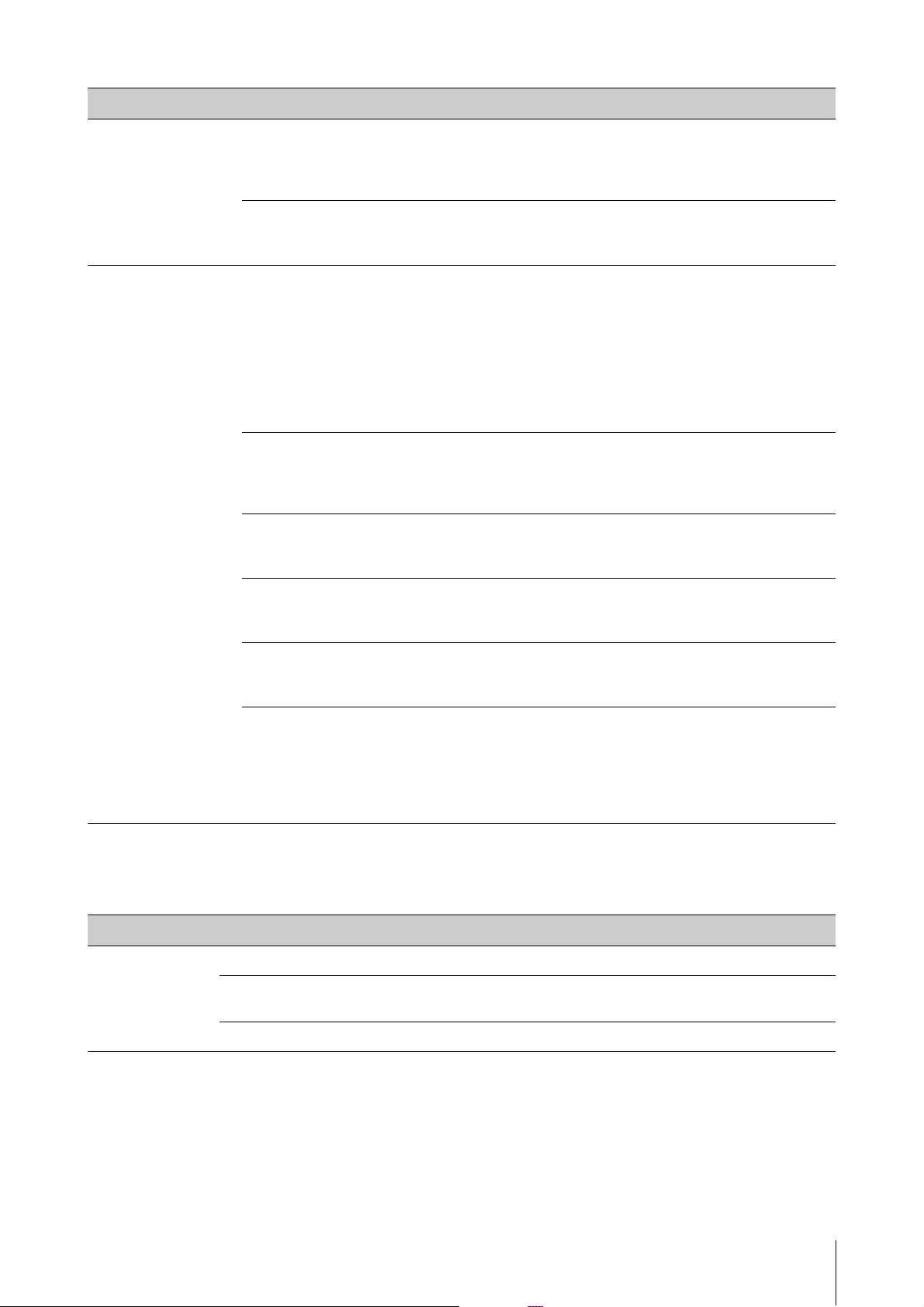
MENU LIST
CP88/CP73 Owner’s Manual
31
Job
Display Lights LCD SW
Determines whether to show (On) or not show (Off) the Top screen. The
various setting screens such as the MENU screens and the SETTINGS screens
are always shown regardless of this setting.
Default: On
LCD Contrast
Adjusts the contrast of this instrument’s LCD.
Settings: 1 – 63
Default: 32
Advanced Settings Section Hold
When this is set to “Enable,” you can select another Live Set Sound and still
maintain (hold) selected settings of the currently selected Live Set Sound. To
maintain the settings of the desired sections, press and hold the section [ON/
OFF] switches until the corresponding indicator lamp flashes. To release
Section Hold, press the section [ON/OFF] switches again.
For example, to fix the reverb settings during your performance regardless of
the Live Set Sound, set “Section Hold” to “Enable” and then push and hold the
Reverb section [ON/OFF] switch.
Default: Disable
Live Set View Mode
Determines whether to maintain the Live Set View (Keep) or return to the Top
screen (Close) when switching between Live Set Sounds. When this is set to
“Keep,” eight sets of Live Set Sounds are displayed in one screen.
Default: Close
Value Indication
Determines whether to display (On) the values of each knobs on LCD, or not
(Off).
Default: On
SW Direction
Determines whether to operate the Voice select switches in ascending order
(Default) or in descending order (Reverse).
Default: Default
Power On Sound
Determines which Live Set Sound is automatically shown on the Top screen
when this instrument is turned on.
Default: 1-1
MIDI Device Number
Determines the MIDI device numbers. The device number of this instrument
must match the device number of the external MIDI device when
transmitting/receiving bulk data, parameter changes or other system exclusive
messages.
Settings: 1 – 16, All, Off
Default: All
Function name Description
Live Set Manager Swap
Swaps the currently selected Live Set Sound with an arbitrary Live Set Sound.
Copy
Copies the currently selected Live Set Sound and paste it onto arbitrary Live
Set Page and the position.
Initialize
Resets the currently selected Live Set Sound to its default value.
Function name Description
Loading ...
Loading ...
Loading ...