Loading ...
Loading ...
Loading ...
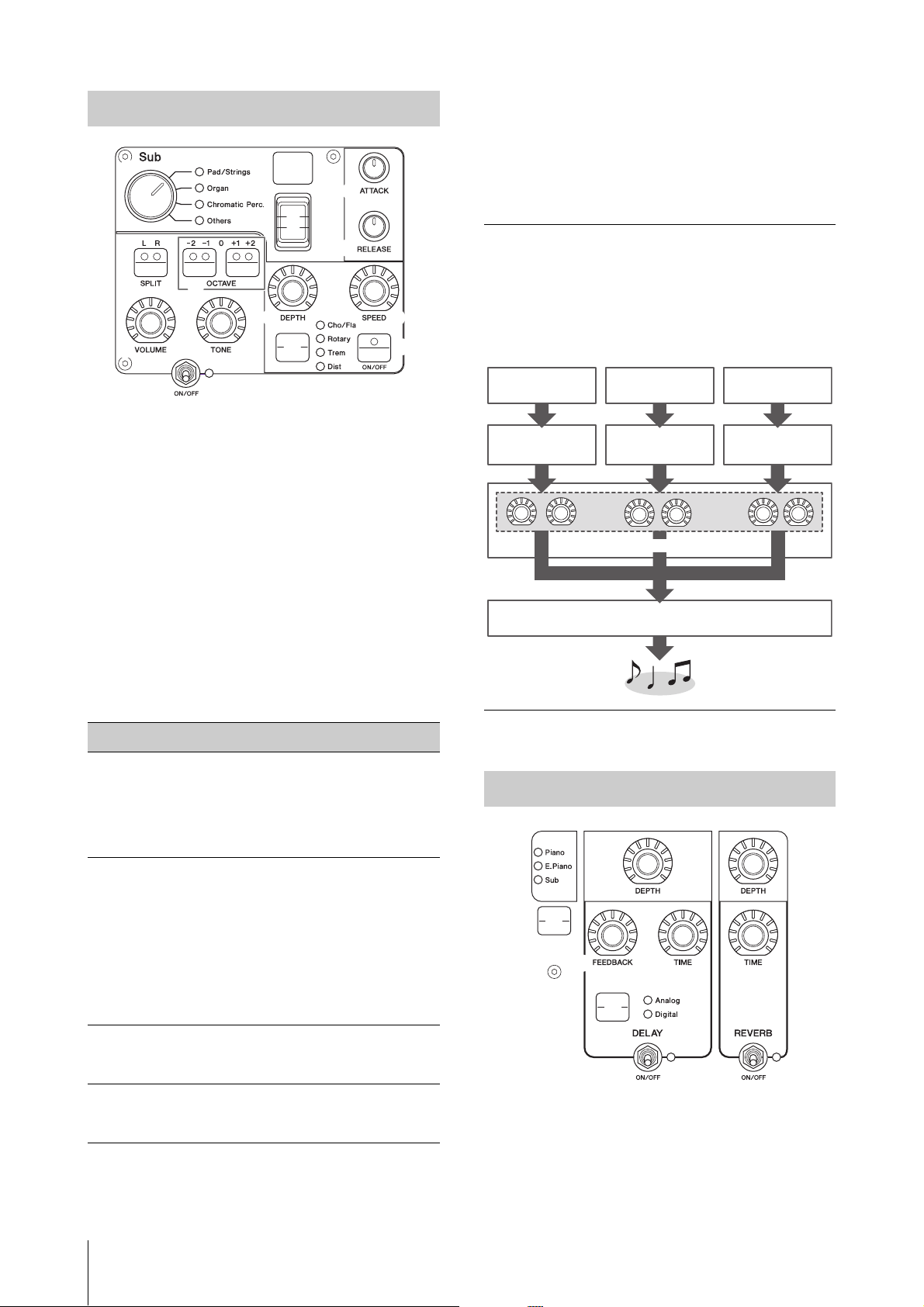
Controls and Functions
CP88/CP73 Owner’s Manual
16
Q [ATTACK] knob
Use this knob to adjust the attack time.
R [RELEASE] knob
Use this knob to adjust the release time.
NOTE
After you change a Live Set Sound, turning the [ATTACK] knob
or the [RELEASE] knob does not actually affect the sound until
their position reaches the set values of the currently selected
Live Set Sound. Until then, the value will be shown in
parentheses.
S Insertion effect switch button
Use this button to switch among the following effects.
The indicator lamp of the selected effect is lit.
T [DEPTH] knob
Use this knob to adjust the depth of the selected effect.
a [SPEED] knob
Use this knob to adjust the modulation speed of the
selected effect.
b Effect level display switch button
Use this button to select the desired Voice sections for
adjusting the send levels to delay and reverb effects. Turn
the [DEPTH] knobs of the Delay section and the Reverb
section to adjust the send levels from each Voice section.
Sub section
Effect Description
Cho/Fla
Chorus/Flanger. Turn the [DEPTH] knob to adjust
the effect depth. Turn the [SPEED] knob to adjust
the speed. Settings from the left-most to the center
of the [DEPTH] knob apply a chorus effect, while
settings from the center to the right (clockwise)
apply a flanger effect (similar to the sound of jet).
Rotary
Rotary speaker. Turn the [DEPTH] knob to adjust
the balance between rotary speaker and horn
speaker. Turn the [SPEED] knob to adjust the
rotation speed. Turning the [DEPTH] knob to the
left applies the horn speaker, and turning to the
right applies the rotary speaker. Turning the
[SPEED] knob from the center to left decreases
the rotation speed, and turning the knob from the
center to right increases the speed. The speed can
be changed by using the Modulation lever.
Tre m
Standard tremolo. Turn the [DEPTH] knob to
adjust the effect depth, and turn the [SPEED] knob
to adjust the speed.
Dist
British hard rock type distortion. Turn the [DEPTH]
knob to adjust the amount of distortion, and turn
the [SPEED] knob to adjust the presence.
*
(
G
T
Q
R
S
E
B
C
D
&
a
A
Effect
The CP88 and CP73 feature insertion effects and delay/
reverb effects that can be configured for each Voice
section, as well as a master EQ that affects all the Voice
sections in the same way. The illustration below shows
the audio signal path.
Delay section/Reverb section
Piano E. Piano Sub
Ins. Effect
(1 system)
Ins. Effect
(3 systems)
Ins. Effect
(2 systems)
Send
level
Delay / Reverb
Master EQ
b
c
e i
f
g
h
d
j
Loading ...
Loading ...
Loading ...