Loading ...
Loading ...
Loading ...
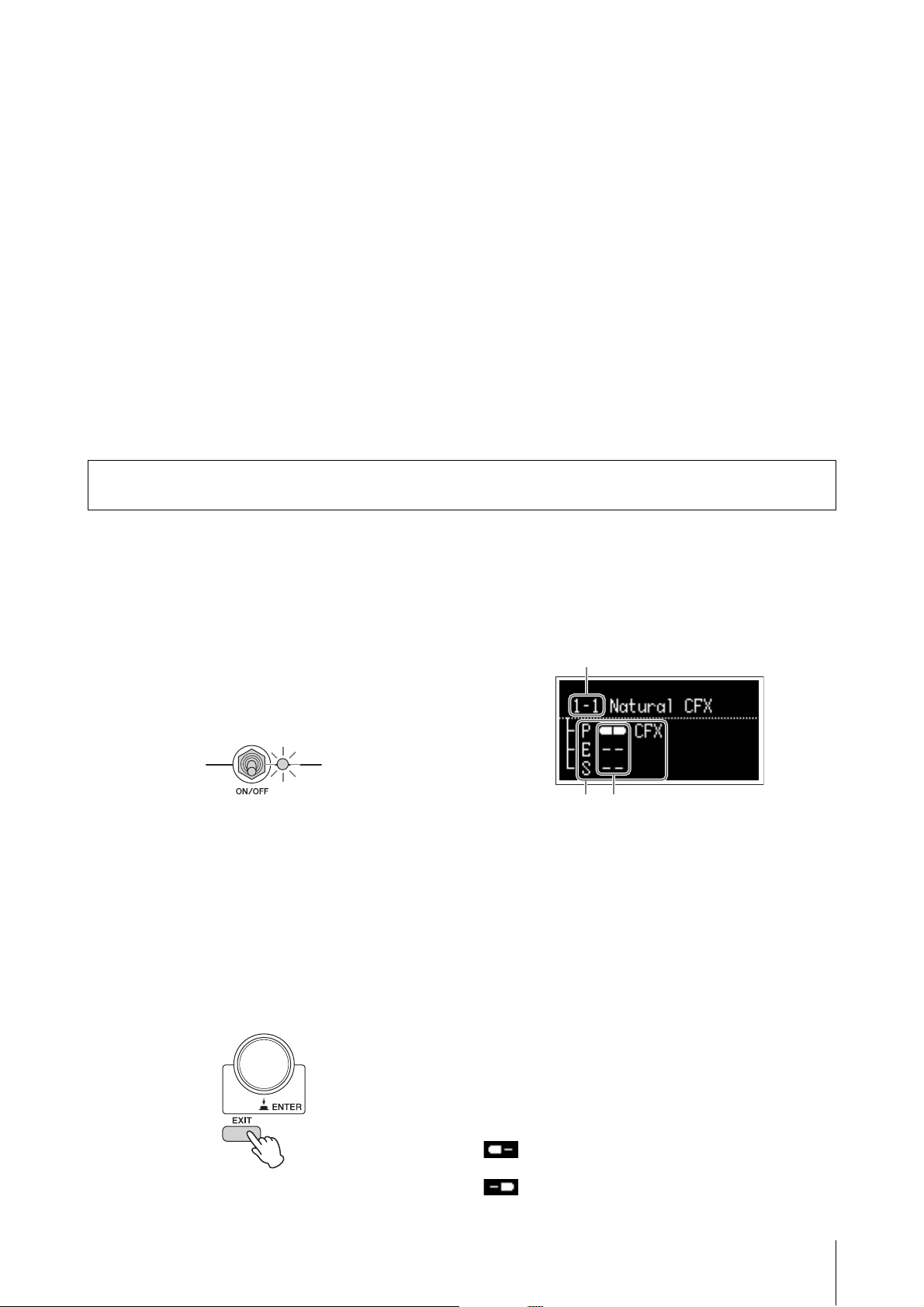
Basic Structure & Display Content
CP88/CP73 Owner’s Manual
21
Auto Power Off Function
The Auto Power Off function automatically turns off this
instrument after 30 minutes of inactivity. By default, this
is set to “Disable.”
Setting the Auto Power Off function
[MENU] button → “General” → “Auto Power O ” →
“Enable” (page 30).
NOTICE
• Since any unsaved data will be lost when the Auto Power
Off function turns off this instrument. Make sure to store
your work before this occurs.
• Depending on the instrument status, the power may not
turn off automatically, even after the specified period of
time elapses. Always turn off the power manually when
the instrument is not in use.
Restoring the Factory Default
Settings (Factory Reset)
The Factory Reset function allows you to restore this
instrument to its initial condition. To execute the factory
Reset function, press the [MENU] button → “Job” →
“Factory Reset.”
NOTICE
When the Factory Reset function is executed, all the Live
Set Sounds and the settings of MENU screens and
SETTINGS screens will be overwritten with their defaults. It
is wise, therefore, to regularly create backup copies of
important data on a USB flash drive or the like.
NOTE
Refer to page 37 for information on detailed settings of preset
Live Set Sounds.
Selecting Voices
Voices are divided into three Voice sections: Piano,
Electric piano and Sub.
Use each Voice section [ON/OFF] switch to enable (ON)
or disable (OFF) the corresponding Voice section. When
the indicator lamp of the Voice section [ON/OFF] switch
is lit, the corresponding Voice will sound by playing the
keyboard. When the multiple indicator lamps are lit,
those Voices will be layered.
Exiting from the Current
Screen
The MENU screens and the SETTINGS screens are
organized according to a hierarchical structure. Press the
[EXIT] button to move one step back to the previous
screen. Pressing the [EXIT] button several times will
return you to the Top screen — in other words, the first
one displayed when the instrument is turned on.
Display Configuration
This section explains the Top screen which appears when
this instrument is turned on with its default settings
(factory settings).
1 Live Set Sound number
Displays Live Set Sound “1-1” when this instrument is
turned on with default settings. You can change which
Live Set Sound automatically appears on the Top screen
by using the “Power On Sound” function (page 31).
2 Voice section
Indicates Piano section (P), Electric piano section (E),
Sub section (S), and displays the currently selected
Voices for each of these Voice sections. The Voices of the
Voice sections which are set to ON will be layered. Voices
of Voice sections which are set to OFF will not sound,
and no Voice name will be displayed.
3 Split
Indicates the current split status of each Voice section.
indicates that the Voice is assigned to a range
below the split point.
indicates that the Voice is assigned to a range above
the split point.
Basic Stru cture & Display Content
1
23
Loading ...
Loading ...
Loading ...