Loading ...
Loading ...
Loading ...
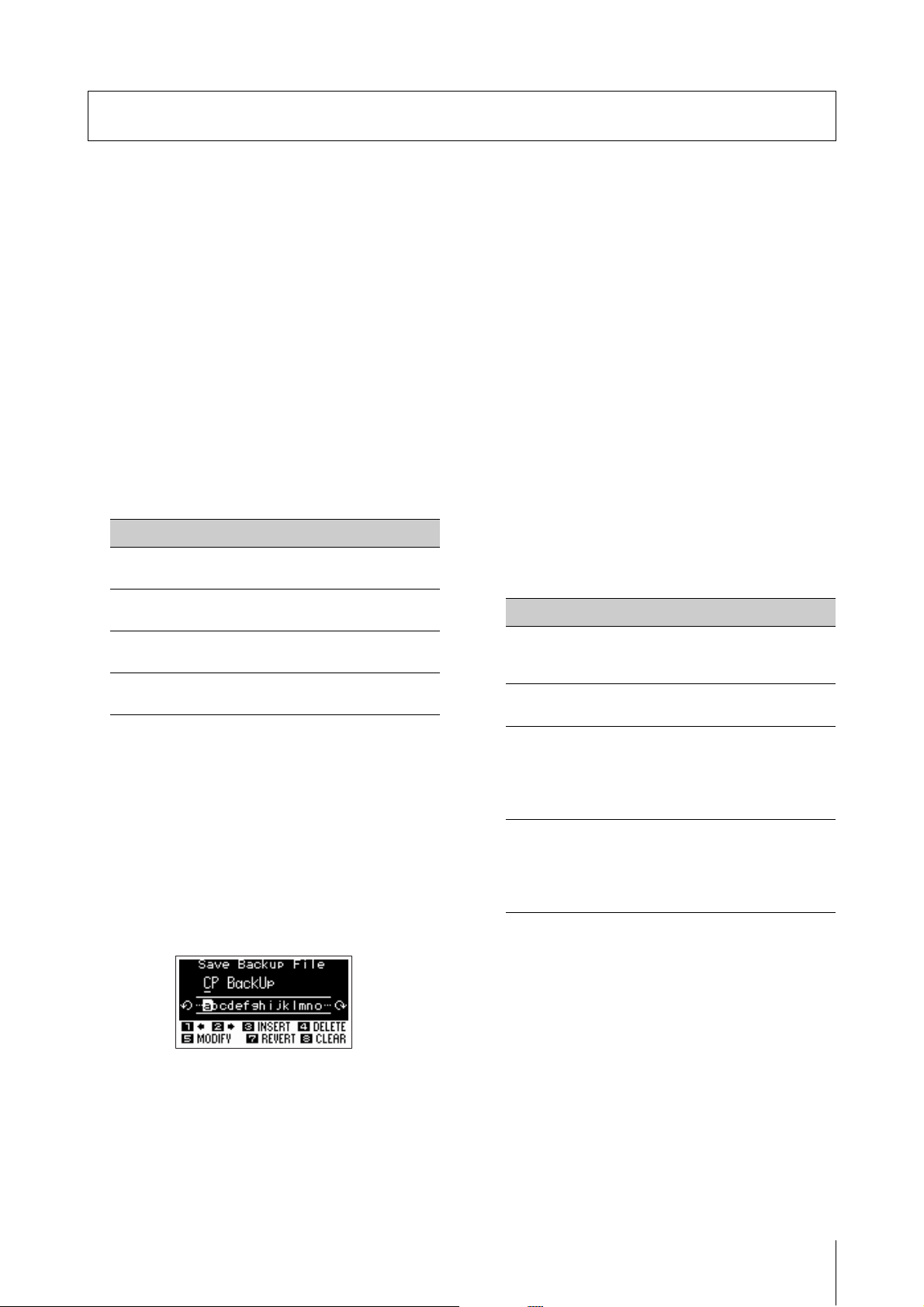
Saving / Loading Data
CP88/CP73 Owner’s Manual
23
In the File screens ([MENU] button → “File”) you can transfer entire system settings and data (such as Live Sets and Live
Set Sounds) between this instrument and an external USB flash drive connected to the USB [TO DEVICE] terminal.
This section explains how to save/load the data to/from the user memory of this instrument.
Saving the settings to a USB
flash drive
1. Connect a USB flash drive to the USB [TO
DEVICE] terminal of this instrument.
2. Call up the File screen.
Press the [MENU] button, select “File,” and then
press the [ENTER] button.
3. Select the contents you wish to save.
The following file types can be saved to a USB flash
drive.
4. Call up the Save screen.
Select “Save” and press the [ENTER] button.
Overwriting files
Select the file to be overwritten from the displayed
list.
Saving as a new file
Select “New File,” and then the “Save Backup File”
screen will appear. For details about how to edit file
names, refer to the “Editing the File names/Live Set
Sound names.”
Loading the settings from a
USB flash drive
NOTICE
The Load operation overwrites any data previously existing
in this instrument. Important data should always be saved
to a USB flash drive connected to the USB [TO DEVICE]
terminal.
1. Connect a USB flash drive to the USB [TO
DEVICE] terminal of this instrument.
2. Call up the File screen.
Press the [MENU] button, select “File,” and then
press the [ENTER] button.
3. Select the contents you wish to load from the
USB flash drive.
4. Select “Load” and press the [ENTER] button.
Select the folder containing the file you wish to load,
and then press the [ENTER] button.
5. Select a file in the USB flash drive.
e messages “Loading..” → “Completed.” will appear
on the screen, and then return to the Top screen.
To cancel the loading operation, select “Cancel” and
press the [ENTER] button.
Saving / Loading Data
File type Description
Back Up File
All data including the system
settings stored in this instrument.
Live Set All File
All the Live Set Pages stored in
this instrument.
Live Set Page File
A Live Set Page stored in this
instrument.
Live Set Sound File
A Live Set Sound stored in this
instrument.
File name edit screen
File type Description
Back Up File
(Extension: .X9A)
All data including system
settings saved to the USB flash
drive.
Live Set All File
(Extension: .X9L)
All the Live Set Pages saved to
the USB flash drive.
Live Set Page File
(Extension: .X9P)
A Live Set Page saved to the
USB flash drive.
The file will be loaded to the
currently selected Live Set
Page.
Live Set Sound File
(Extension: .X9S)
A Live Set Sound saved to the
USB flash drive.
The file will be loaded to the
currently selected Live Set
Sound.
Loading ...
Loading ...
Loading ...