Loading ...
Loading ...
Loading ...
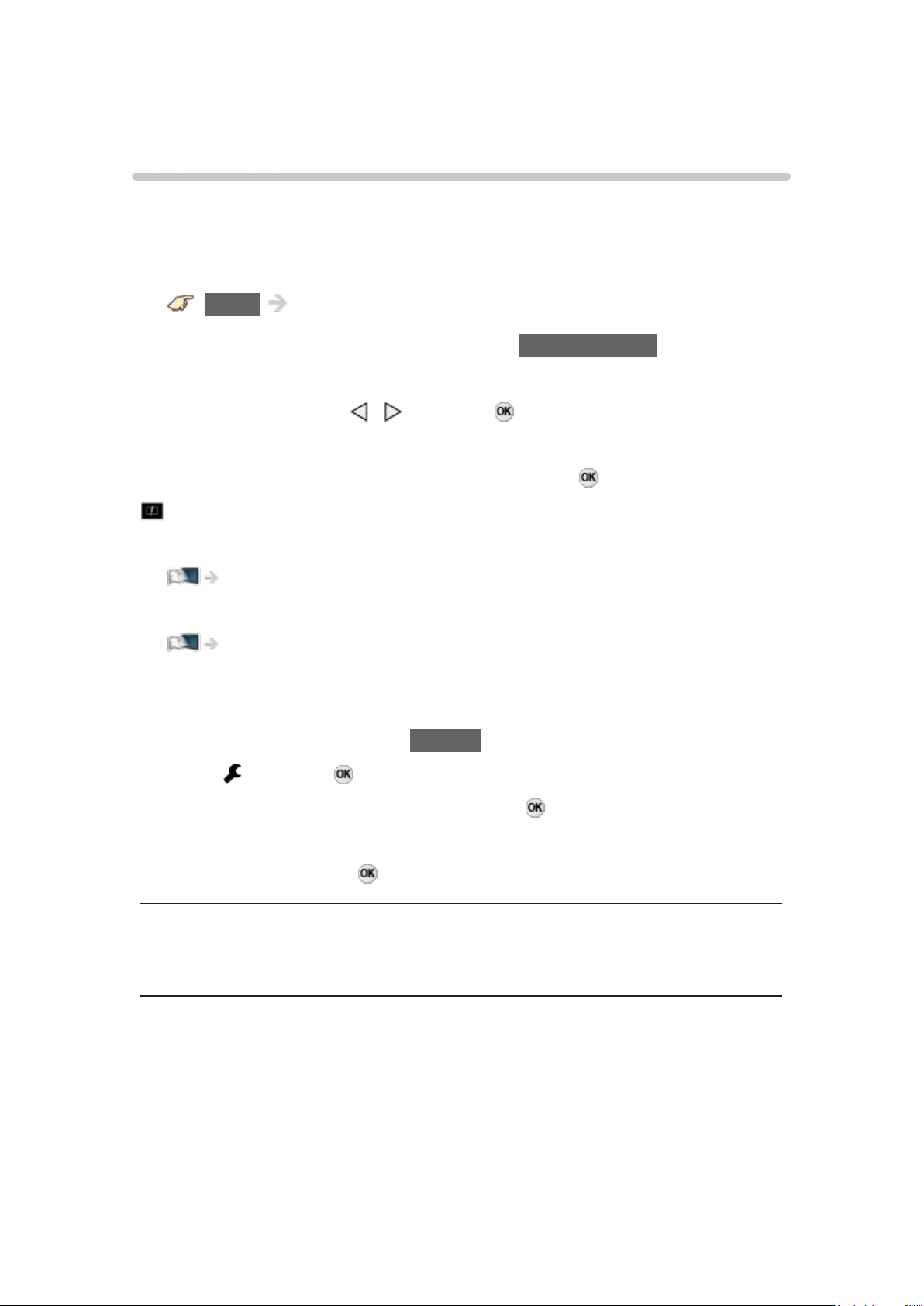
Mix Folder View
Selecting file
Displays the thumbnail of all files which are grouped by folder.
1. Insert the USB Flash Memory to the TV.
2. Display Devices from Home.
HOME Home > Devices
●
You can also display Devices pressing MEDIA PLAYER.
3. Select the device in Devices. (Displays connected drive)
Select the drive using
/ and press .
4. Select Mix Folder View.
5. Select the file in the thumbnail view and press
to start playback.
: Error display
●
For details of supported file formats
Support / FAQ > Information > Data information
●
To play back the file
Media player > Playback > Playback
■ Settings
1. Display the option menu with OPTION.
2. Select
and press to access.
3. Select one of the following items and press
to access.
Play Select / Repeat playback / Shuffle
4. Set the item and press
to store.
Play Select
Settings for playback file selection
- 91 -
Loading ...
Loading ...
Loading ...