Loading ...
Loading ...
Loading ...
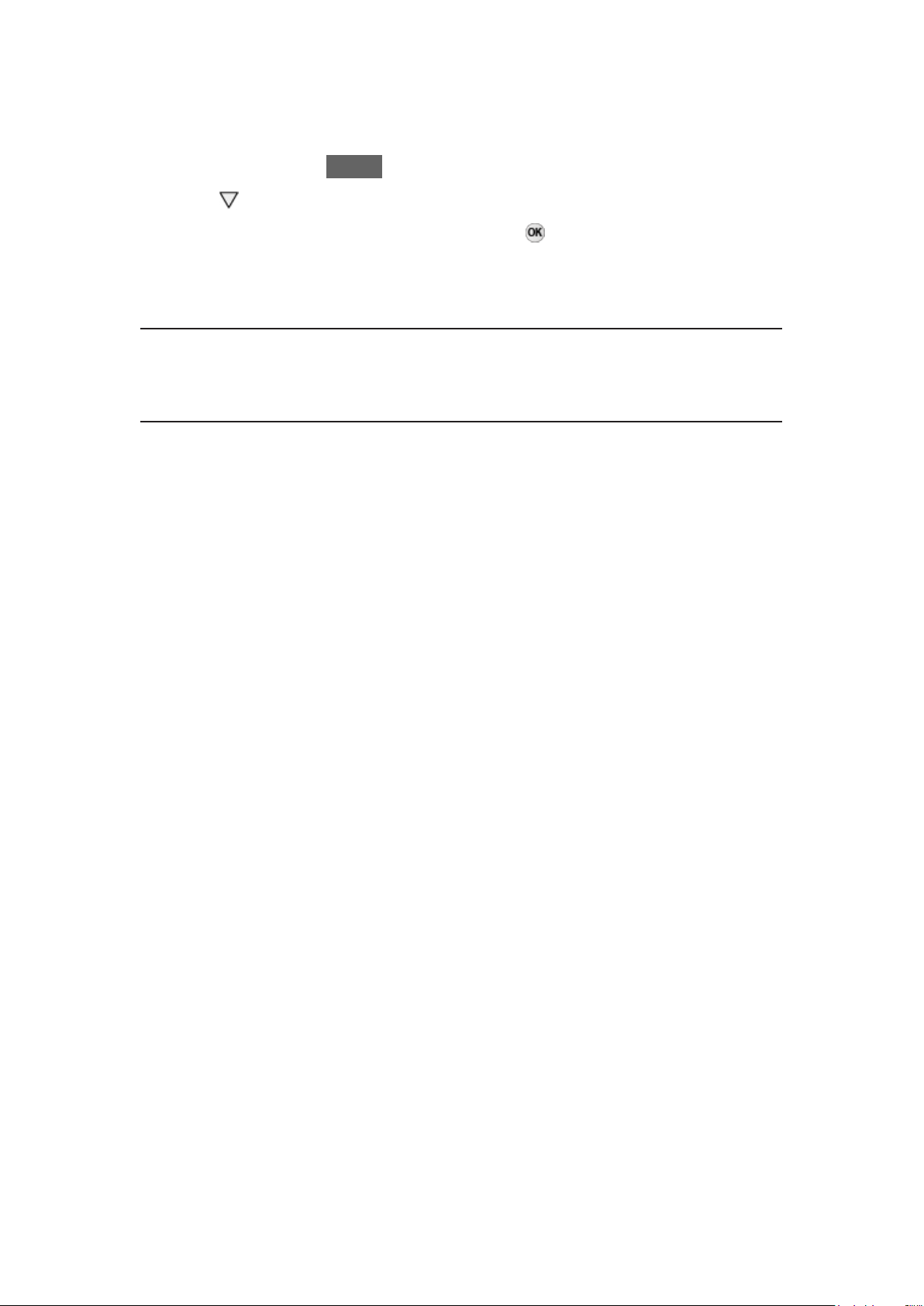
■ Settings
You can set up Home, tabs, etc.
1. Display Home with HOME.
2. Press
repeatedly to display the setting tab.
3. Select one of the following items and press
to access.
Tab Settings / Enable Auto Pin / Disable Auto Pin
4. Follow the on-screen instructions.
Tab Settings
Edits the tabs of Home.
Enable Auto Pin / Disable Auto Pin
Selects whether to automatically add a shortcut for a feature frequently used
on Home.
- 18 -
Loading ...
Loading ...
Loading ...