Loading ...
Loading ...
Loading ...
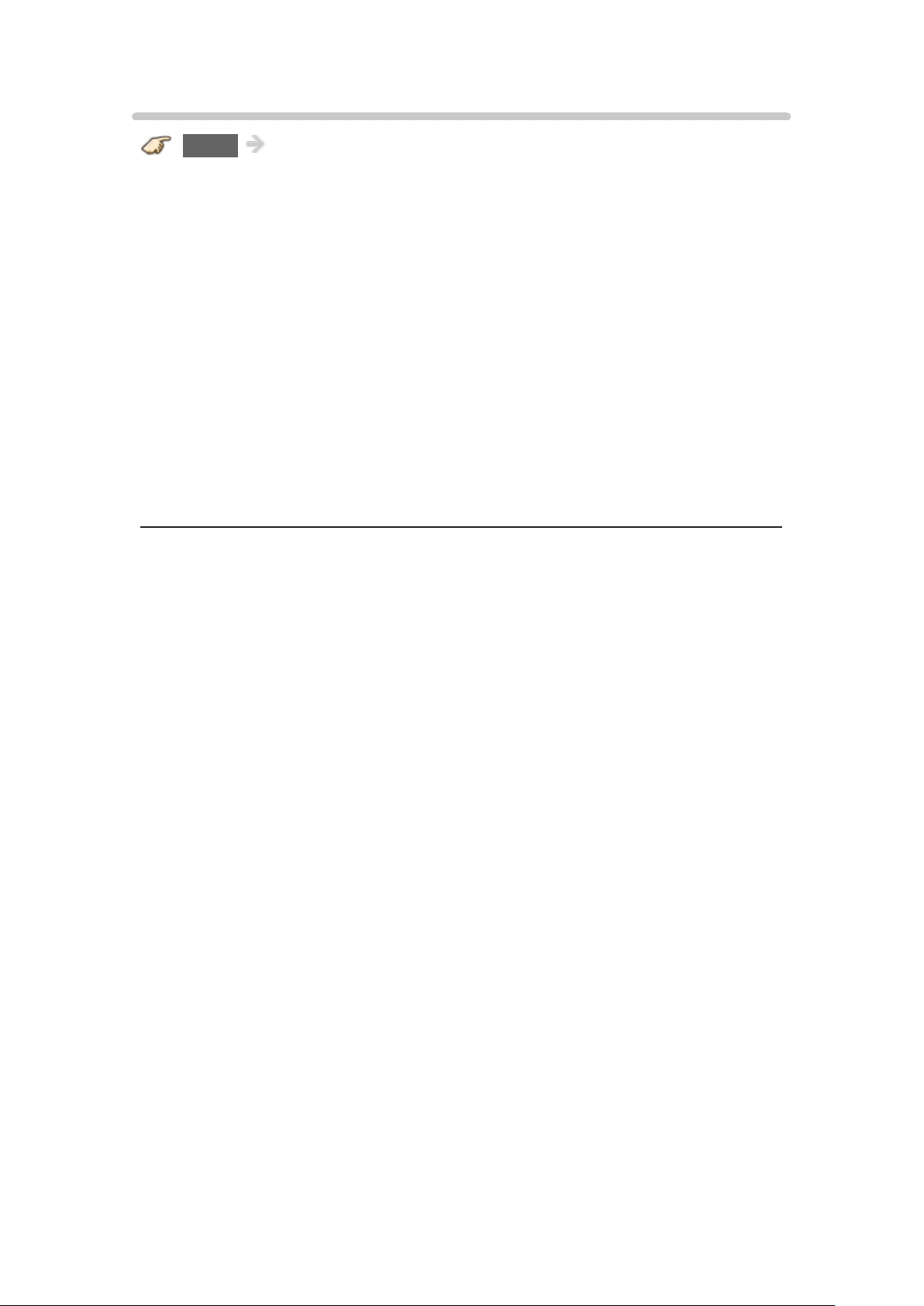
Auto turn off settings
MENU Menu > Timer
No activity for 4 hours
(Power TV off / Stay on)
To conserve energy, the TV automatically turns off when no operation of
remote and side panel key continues for more than 4 hours.
Not in use when “On/Off Timer” is set. “No activity for 4 hours was activated”
will be displayed for about 10 seconds when the TV is turned on for the first
time after the power was turned off by “No activity for 4 hours” feature. The
on-screen display will flash 3, 2 and 1 to indicate the last three (3) remaining
minutes prior to the shut-off.
●
Changing the default configuration may increase Annual Power
Consumption.
No signal for 10 minutes
(Power TV off / Stay on)
To conserve energy, the TV automatically turns off when NO SIGNAL and NO
OPERATION continue for more than 10 minutes.
Not in use when “On/Off Timer” is set. “No signal for 10 minutes was
activated” will be displayed for about 10 seconds when the TV is turned on
for the first time after the power was turned off by “No signal for 10 minutes”
feature. The on-screen display will flash 3, 2 and 1 to indicate the last three
(3) remaining minutes prior to the shut-off.
- 162 -
Loading ...
Loading ...
Loading ...