Loading ...
Loading ...
Loading ...
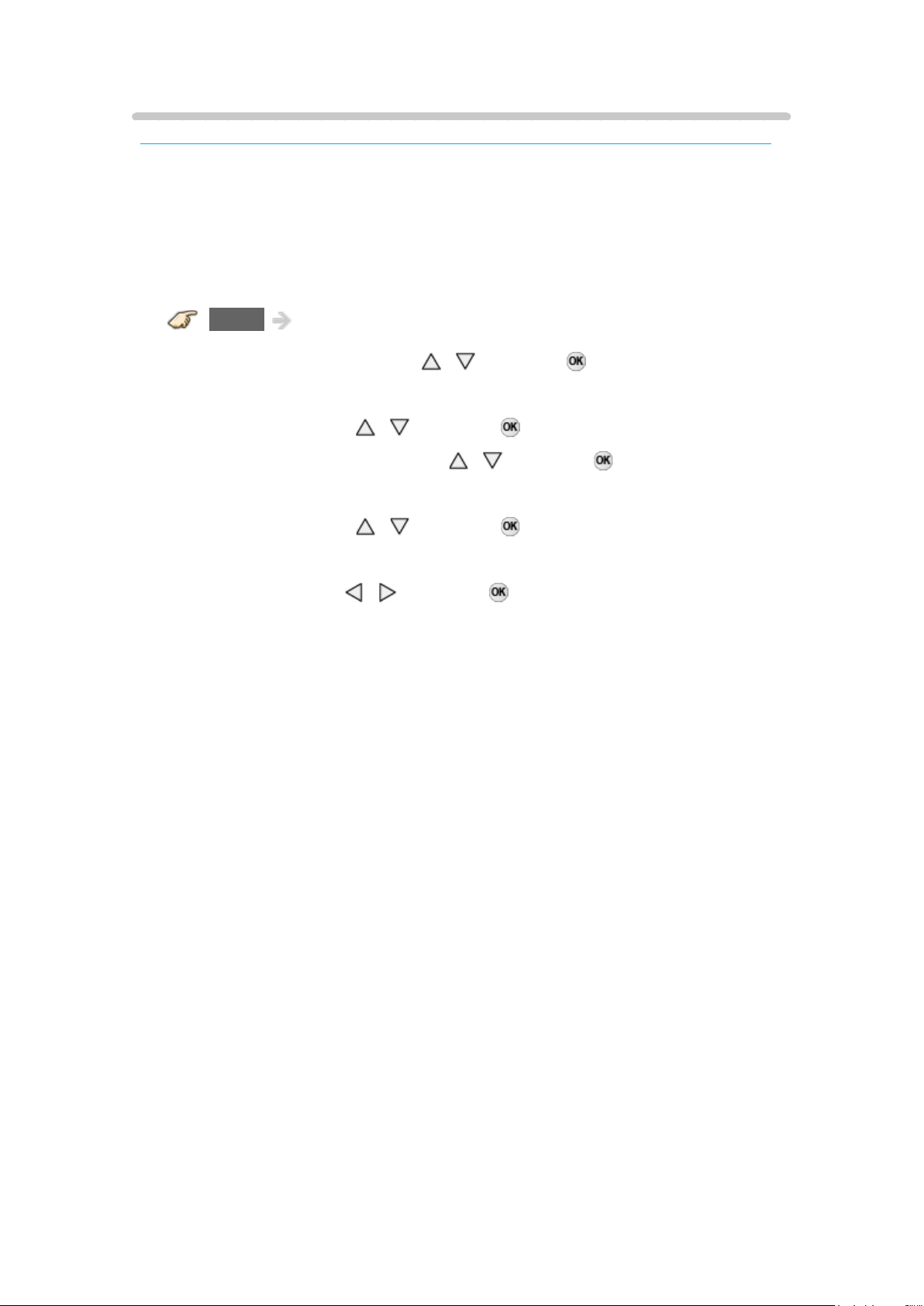
Copy adjustments
Some features are not available on all models. Available menu items are displayed on your TV screen.
You can copy the selected Cinema, Custom, Professional1, Professional2,
Dolby Vision Bright or Dolby Vision Dark settings and apply them to all or
another input.
Settings are basic picture settings and Pro settings.
1. Select Copy adjustments.
MENU Menu > Picture > Copy adjustments
Select the desired menu using
/ and press .
2. Select Destination input and set (Default: All).
Select the menu using
/ and press .
Then, select the destination using
/ and press to set.
3. Select Copy start to copy.
Select the menu using
/ and press .
4. Select Yes to set.
Select the item using
/ and press to set.
- 54 -
Loading ...
Loading ...
Loading ...