Loading ...
Loading ...
Loading ...
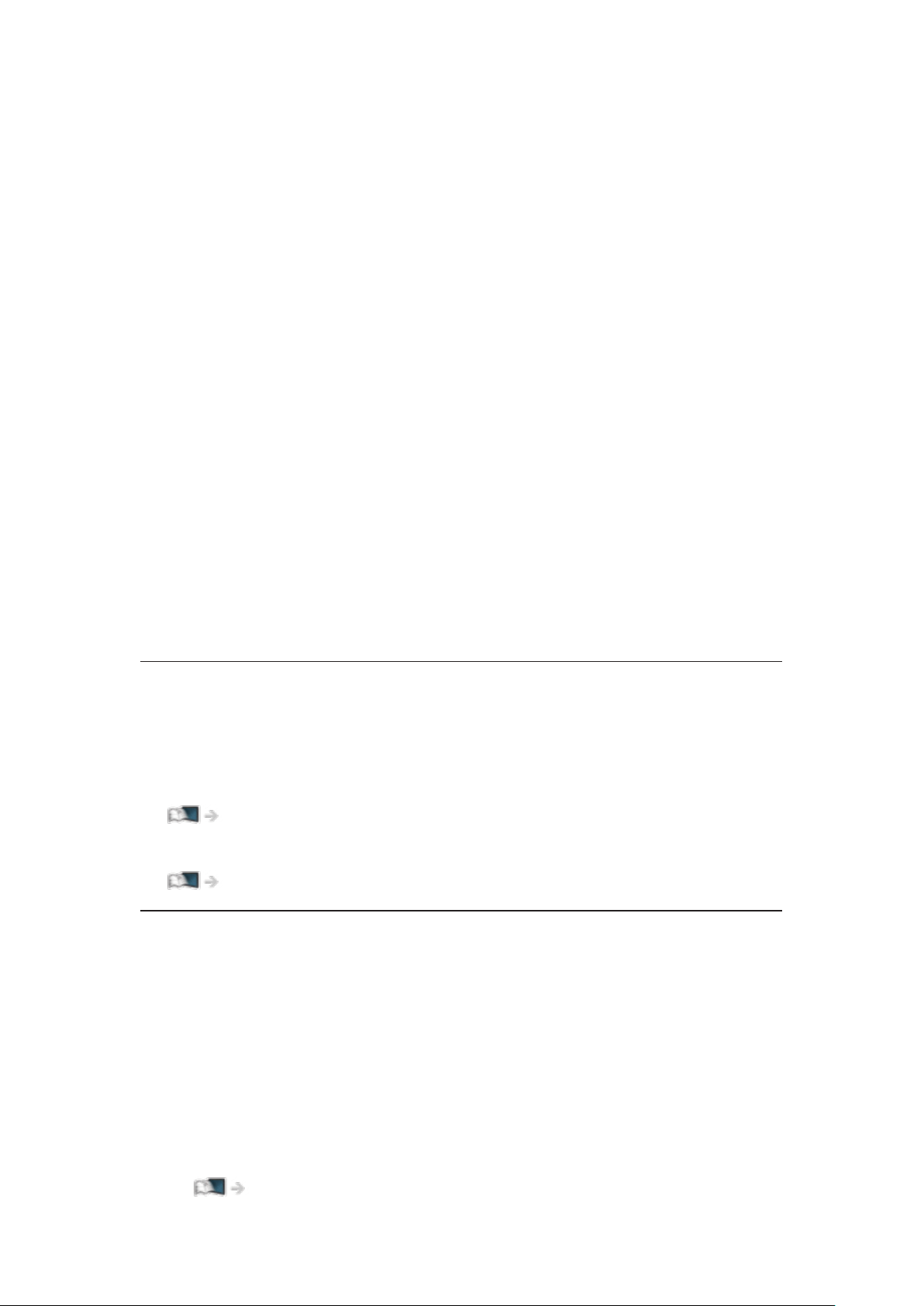
Network link
Settings for the media server.
Home Network Server:
(On / Off)
Enables to use this TV as DMS (Digital Media Server) for network
devices (TV).
●
Set to On to enable the settings below.
Registration type:
(Auto / Manual)
Selects the limitation of access to this TV for each device on the home
network.
Auto:
All the available devices on the home network are accessible.
(maximum 16 equipment)
Manual:
Sets the access limitation for each device in the Remote device List.
Remote device list:
Lists the available device on the home network.
Smart Speaker Settings
Controls this TV such as selecting a channel, changing volume, etc. with the
smart speaker function.
●
Ensure the network connections and network settings are completed.
Network services > Connect to network
●
For the operations, refer to the support information.
Support / FAQ > Information > Detailed information
Mirroring settings
You can set the items for mirroring function.
Easy Mirroring:
(On / Off)
Enables starting the mirroring function from the other devices
(smartphone, etc.) without operating the TV.
●
To deactivate wireless, set Easy Mirroring to Off and confirm the
network connection type is set to Ethernet cable.
Network services > Network settings > Network connection / Network status
- 156 -
Loading ...
Loading ...
Loading ...