Loading ...
Loading ...
Loading ...
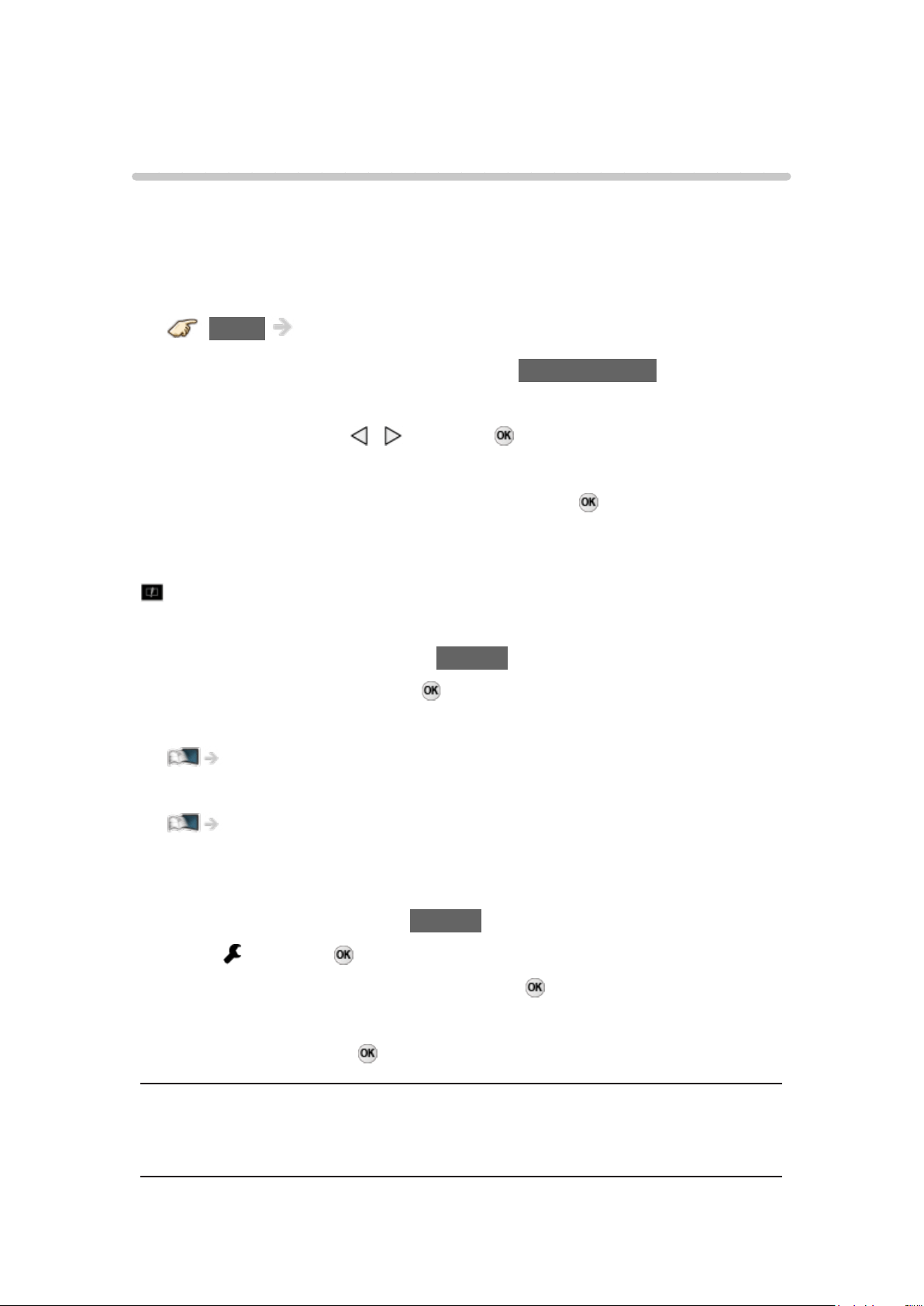
Easy List View
Selecting file
Still pictures / moving pictures recorded with digital camera or digital video
camera are played back.
1. Insert the USB Flash Memory to the TV.
2. Display Devices from Home.
HOME Home > Devices
●
You can also display Devices pressing MEDIA PLAYER.
3. Select the device in Devices. (Displays connected drive)
Select the drive using
/ and press .
4. Select Easy List View.
5. Select the file in the thumbnail view and press
to start playback.
●
If a file or folder is edited or renamed by digital camera, digital video
camera, PC, etc., the thumbnail may not be displayed properly.
: Error display
●
To sort by month
1) Display the option menu with OPTION.
2) Select Calendar and press
to access.
●
For details of supported file formats
Support / FAQ > Information > Data information
●
To play back the file
Media player > Playback > Playback
■ Settings
1. Display the option menu with OPTION.
2. Select
and press to access.
3. Select one of the following items and press
to access.
Play Select / Repeat playback / Shuffle
4. Set the item and press
to store.
Play Select
Settings for playback file selection
- 88 -
Loading ...
Loading ...
Loading ...