Loading ...
Loading ...
Loading ...
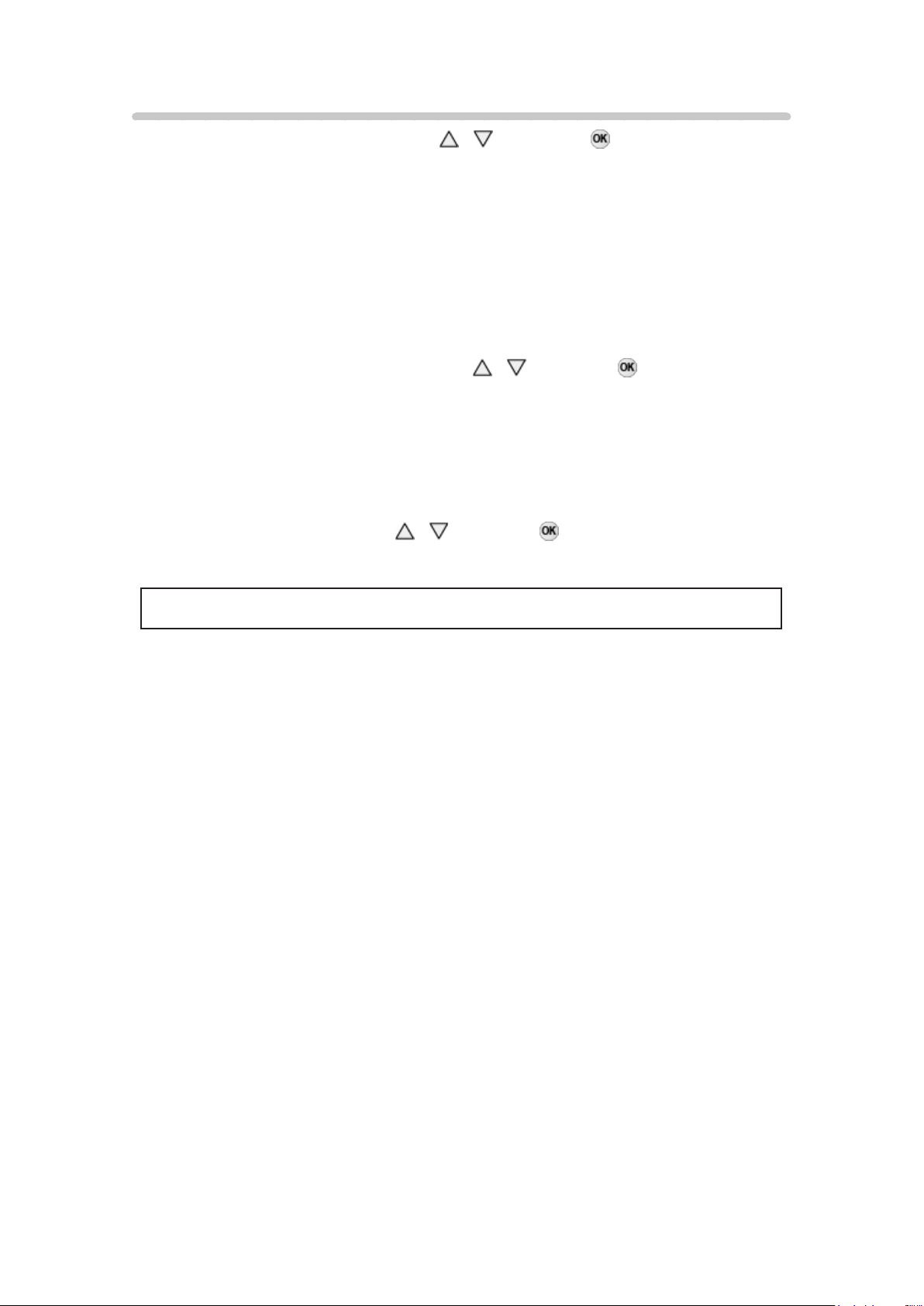
Control4 settings
1. Select Control4 settings using / and press .
2. Select the item and set.
(Control4 discovery / Send identify)
■ Control4 discovery
Switch to Control4 mode.
●
Set to On to enable Send identify menu.
1. Select Control4 discovery using
/ and press .
2. Set to On to switch to Control4 mode.
■ Send identify
Send Identify message to Control4 controller.
1. Select Send identify using
/ and press .
2. Sending message is displayed for a few seconds.
●
Please consult with local Control4 dealer for settings and operation.
- 68 -
Loading ...
Loading ...
Loading ...