Loading ...
Loading ...
Loading ...
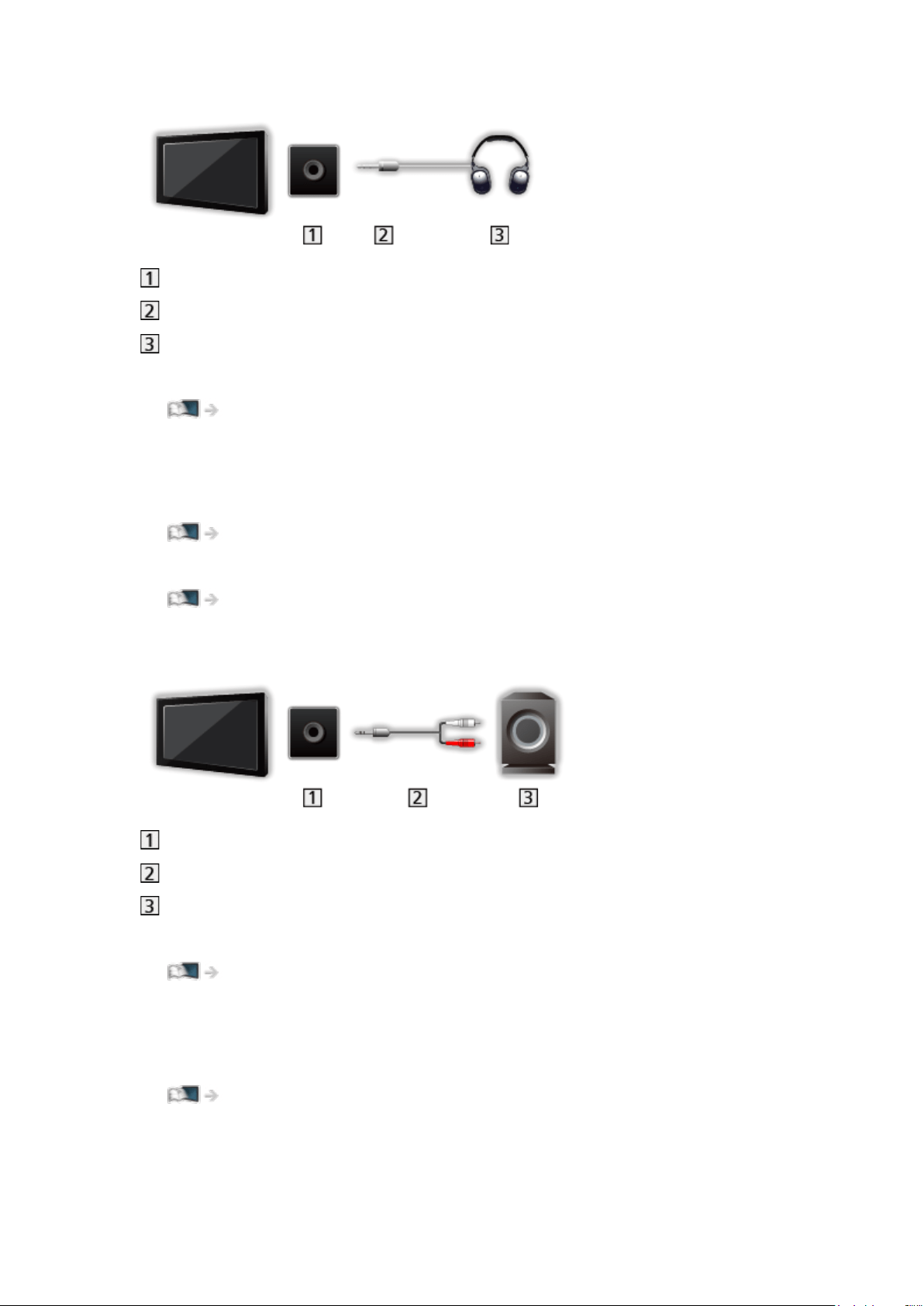
■ Headphones
Headphone jack
1/8 inches (3.5 mm) stereo mini plug
Headphones
●
To use headphones, set Headphone terminal output to Headphone.
All settings > Sound > Headphone terminal output setting
●
Do not connect a sub woofer while Headphone terminal output is set to
Headphone.
●
To adjust the volume, set Headphone volume.
All settings > Sound > Headphone terminal output setting
●
To select the sound output to adjust the volume, set TV speakers setting.
All settings > Sound > Advanced settings
■ Sub woofer
Headphone jack
Audio cable (1/8 inches (3.5 mm) stereo mini plug - audio pin plug)
Sub woofer
●
To use a sub woofer, set Headphone terminal output to Sub Woofer.
All settings > Sound > Headphone terminal output setting
●
Do not connect headphones while Headphone terminal output is set to
Sub Woofer.
●
To adjust the volume, set Sub Woofer adjustment.
All settings > Sound > Headphone terminal output setting
●
The volume of the sub woofer can be also controlled when adjusting the
volume of this unit with this TV’s remote control.
- 40 -
Loading ...
Loading ...
Loading ...