Loading ...
Loading ...
Loading ...
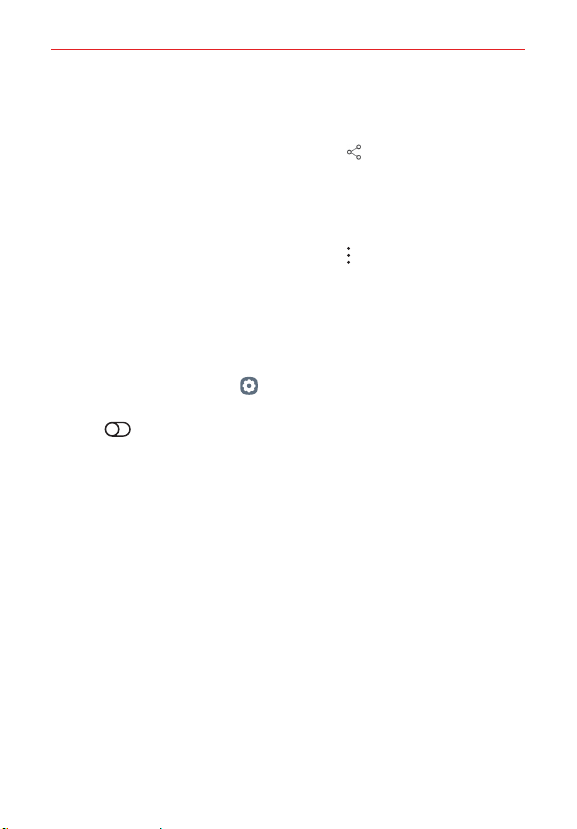
Settings
97
Once pairing is successful, your phone will connect to the device.
Sending data via Bluetooth
1. Open the item you want to send, then tap Share.
OR
Touch and hold the item you want to send, then select Share.
OR
Open the item you want to send, then tap Options > Share.
2. Tap Bluetooth to share via Bluetooth.
NOTE The method for selecting an option may vary by data type.
3. Search for and pair with a Bluetooth-enabled device.
Receiving data via Bluetooth
1. On the home screen, tap Settings > Connected devices >
Bluetooth.
2. Tap Bluetooth ON/OFF to turn Bluetooth on
3. Tap ACCEPT when you receive a data request.
NFC
Allow sending and receiving data, such as transportation or credit card info,
by holding phone and other device together.
NFC SECURITY ALERTS
Show NFC security alerts Enable this option to display a permission alert
when another device tries to send you information via NFC.
ALERTS TO SHOW
Read Enable this option to display a confirmation alert when receiving a
contact or URL via NFC.
Connection handover Enable this option to display a confirmation alert
when pairing devices via NFC.
Sharing panel
Allows you to share contents with nearby devices or specific people.
Loading ...
Loading ...
Loading ...