Loading ...
Loading ...
Loading ...
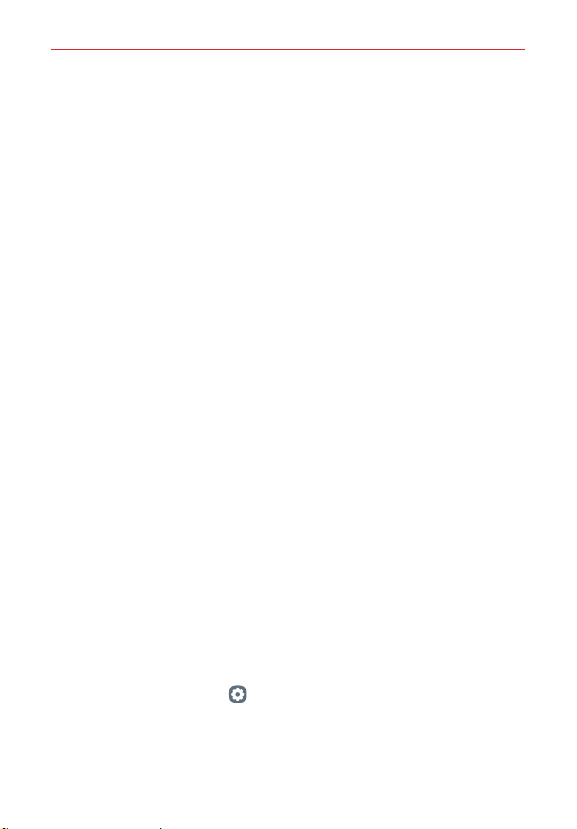
Feature Highlight
10
Precautions for fingerprint recognition
Fingerprint recognition accuracy may decrease due to a number of reasons.
To maximize the recognition accuracy, check the following before using the
device.
The device has a fingerprint sensor. Ensure that the fingerprint sensor is
not damaged by a metallic object, such as coin or key.
If you replace the protective film on the product with a polarized film that
diffuses the light or a film that is too thick, it may decrease the fingerprint
recognition rate.
If there are foreign substances (sweat, lotion, water, dirt, grease, etc.) on
the fingerprint sensor or on the finger to be put on the sensor, fingerprint
recognition may not work properly. Wipe the sensor and the finger clean
and remove all moisture before putting the finger on the sensor.
If the finger’s surface is rough due to it being scarred or pruney from
water, the sensor may not be able to recognize the fingerprint. In such a
case, register another finger’s fingerprint.
If you bend your finger or use the fingertip only, your fingerprint may not
be recognized. Make sure that your finger covers the entire surface of
the fingerprint sensor.
Scan only one finger for each registration. Scanning more than one finger
may affect fingerprint registration and recognition.
The device may generate static electricity if the surrounding air is dry.
If the surrounding air is dry, avoid scanning fingerprints, or touch a
metallic object such as a coin or a key before scanning fingerprints to
remove static electricity.
Registering fingerprints
You can register and save your fingerprint on the device to use fingerprint
identification.
1. On the home screen, tap Settings > Lock screen & security >
Fingerprints.
NOTES • This feature is available only when the screen lock is set.
- Lock the device with a Pattern, PIN or Password.
• If the screen lock is not set, enable it by following the on-screen instructions. See
Setting a Screen Lock
for details.
Loading ...
Loading ...
Loading ...