Loading ...
Loading ...
Loading ...
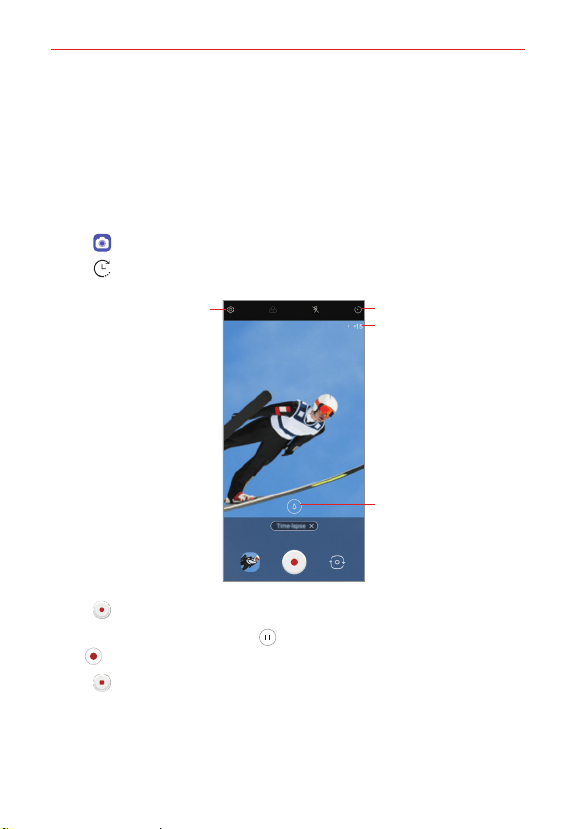
Feature Highlight
6
Timelapse Control
You can record Time-lapse videos optimized for the situation.
Videos can be recorded with optimal speed and steady motion by analyzing
various shooting environments. The time-lapse speed can be automatically
adjusted according to the shooting target and environment.
You can also select the time-lapse speed manually.
1. Tap Camera and select More by swiping camera modes.
2. Tap Time-lapse.
Set timer setting
Set camera options
Select zoom
Select time-lapse
speed
3. Tap Record to record a video.
To pause the recording, tap Pause. To resume the recording, tap
Record.
4. Tap Stop to stop recording.
The recorded video will be saved in Gallery.
NOTE Audio is not recorded during Time-lapse recording.
Loading ...
Loading ...
Loading ...