Loading ...
Loading ...
Loading ...
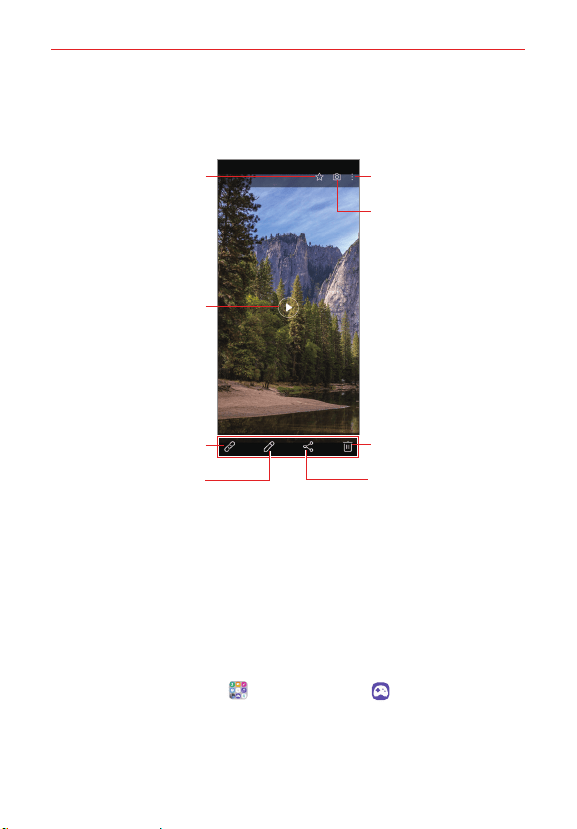
Useful App
73
Playing a video
You can view the videos saved in Gallery.
Access additional
options.
Start the camera.
Delete images
Share images
Pause or play the
video.
Add to or remove
from your favorites.
Create Related images
Edit images
NOTES • To adjust the sound volume, drag the right side of the video screen up or down.
• To adjust the screen brightness, drag the left side of the screen up or down.
• Dragging the screen to the left on the video play screen allows you to rewind
(REW) and dragging to the right allows you to fast forward (FF).
Game launcher
You can use Game launcher to view the entire list of installed games, or set
the device to mute or prevent any notifications while playing games.
1. On the home screen, tap Essentials folder > Game Launcher.
2. Select the desired option.
Loading ...
Loading ...
Loading ...