Loading ...
Loading ...
Loading ...
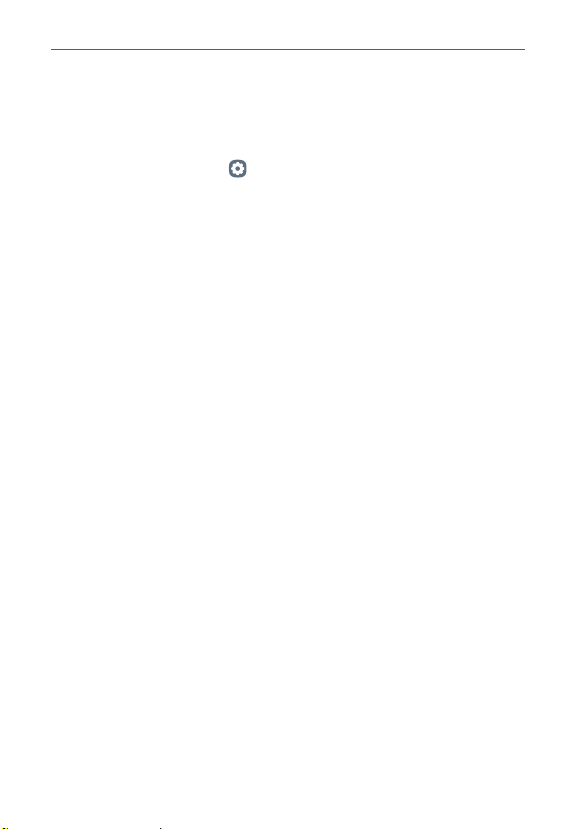
Feature Highlight
12
Unlocking the screen with a fingerprint
You can unlock the screen or view locked content by using your fingerprint.
Activate the desired function:
1. On the home screen, tap Settings > Lock screen & security >
Fingerprints.
2. Unlock according to the specified lock method.
3. On the fingerprint settings screen, activate the desired function:
Screen lock: Unlock the screen with a fingerprint.
Content lock: Access locked contents in Gallery and QuickMemo+
with a fingerprint.
Loading ...
Loading ...
Loading ...