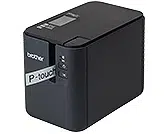Loading ...
Loading ...
Loading ...

Other Functions
47
6
Distributed Printing 6
When printing a large number of labels, printing can be distributed among multiple printers.
Because printing is performed at the same time, the total printing time can be reduced.
Note
• Printing can be distributed to printers connected via a USB.
• The number of pages is automatically divided among the selected printers. If the specified number of
pages cannot be evenly divided among the printers, it will be divided in the order of the printers listed in
the dialog box when the print settings are specified in step d.
a From the [File] menu in P-touch Editor, click [Print].
b Click [Properties…].
67 67
66
200
Loading ...
Loading ...
Loading ...