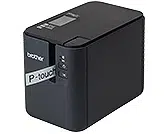Loading ...
Loading ...
Loading ...

Using the Rechargeable Li-ion Battery/Battery Bagse (Optional:PA-BT-4000LI/PA-BB-002)
125
18
Removing the Rechargeable Li-ion Battery 18
Press and hold the (Power) button to turn off the P-touch Label Printer.
Remove the battery cover and the battery, and then reattach the battery cover.
CAUTION
If it is difficult to remove the rechargeable battery, turning the P-touch Label Printer over with the battery
cover removed may allow the rechargeable battery to fall out.
Be careful that this does not cause any injuries.
Loading ...
Loading ...
Loading ...