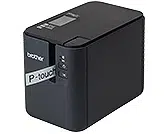Loading ...
Loading ...
Loading ...

Printing Labels Using P-touch Template
43
5
Numbering (Serialized Number) Printing 5
Automatically increment text or barcode in any downloaded template while printing.
Note
• This advanced operation can be applied to any of the P-touch Template mode basic operations.
• You can automatically increment up to 999 printed copies.
• You can select up to nine text and barcode objects within each downloaded template that will
simultaneously be incremented while printing.
• Text and barcode objects linked to a database file can not be incremented.
Text Numbering (Serializing) 5
Procedure
a Use P-touch Editor to create or open a template and select a text object that you want to automatically
increment while printing.
Example:
b Highlight or drag the cursor over a group of numbers and letters within the text object that you want
to increment (Numbering field).
Note
A maximum of 15 numbers and letters can be selected in each Numbering field.
c With the cursor over the highlighted Numbering field, right-click and select [Numbering].
Loading ...
Loading ...
Loading ...