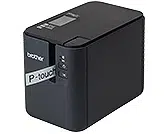Loading ...
Loading ...
Loading ...

Using the Serial Interface
16
3
Serial (RS-232C) Cable 3
Serial (RS-232C) cables are not standard accessories.
Note
• For serial interfaces, a shielded interface cable should be used to ensure compliance with the limits for
Electromagnetic Compatibility (EMC).
• Changes or modifications not expressly approved by Brother Industries, Ltd. may affect the performance
and print quality, and damage may not be covered under the limited warranty.
The pin assignments for the serial cables (RS-232C cables) that can be used with this P-touch Label Printer
are shown in the table below. You can purchase the cables at an electronics store. Do not use a serial cable
that is longer than 5.9 ft.
Serial Interface Settings 3
Use the following steps to change or confirm the port and the baud rate settings on the barcode scanner or
scale and the P-touch Label Printer.
Setting the Barcode Scanner or Scale Baud Rate 3
For more information on setting the baud rate, see the instruction manual for the barcode scanner or scale.
Setting the P-touch Label Printer Baud Rate 3
To set the P-touch Label Printer baud rate, see Preparation on page 31. For more informaton, download
P-touch Template Manual/Command Reference (English only) from the Brother Solutions Center at
support.brother.com
[Select your region/country.] - [Manuals] - [Choose your product]
DCD
PA-SCA-001 side
(D-sub female, lock screw #4-40 inch screw)
Barcode scanner or scale side
(D-sub 9-pin female)
Signal Name Signal NamePin Number Pin NumberPin Assignments
RXD
CTS
RI
TXD
DTR
GND
DSR
RTS
DCD
RXD
CTS
RI
TXD
DTR
GND
DSR
RTS
1
2
3
4
5
6
7
8
9
1
2
3
4
5
6
7
8
9
Loading ...
Loading ...
Loading ...