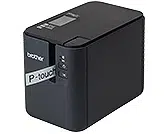Loading ...
Loading ...
Loading ...
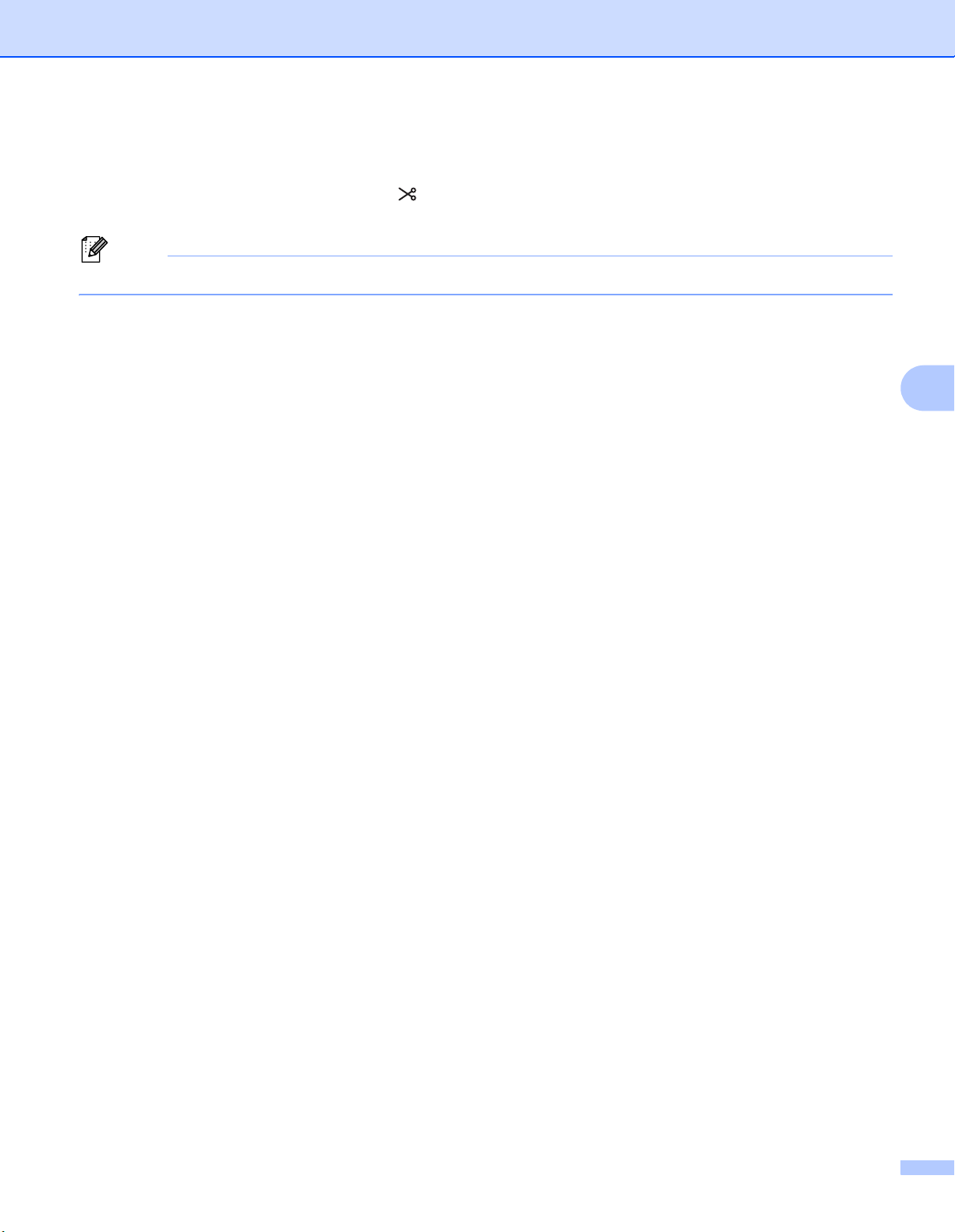
Changing the P-touch Label Printer Settings
23
4
6 Print Unit Settings
Prints a report containing firmware version and device setting information.
You can also print this report using the (Feed&Cut) button (see Confirming the P-touch Label Printer
Settings on page 46).
Note
When you print this report, use 0.94" (24 mm) or 1.4" (36 mm) tape.
7 Factory Reset
Resets all printer settings to factory settings.
8 Delete Template and Database
Deletes the templates and databases stored in the printer.
9 Delete Print Log
Deletes the print log stored in the printer.
10 Option Settings
If the [Do not display an error message if the current settings cannot be retrieved at startup] check
box is selected, a message will not be displayed next time.
11 About
Displays the version information.
Loading ...
Loading ...
Loading ...