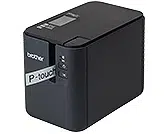Loading ...
Loading ...
Loading ...

Printing Using the Computer
9
2
Connecting the P-touch Label Printer to a Computer 2
Connecting Using USB 2
a Before connecting the USB cable, make sure that the P-touch Label Printer is turned off.
b Connect the P-touch Label Printer end of the USB cable to the USB port on the back of the P-touch Label
Printer.
c Connect the other end of the USB cable to the USB port on the computer.
d Turn on the P-touch Label Printer.
Loading ...
Loading ...
Loading ...