Loading ...
Loading ...
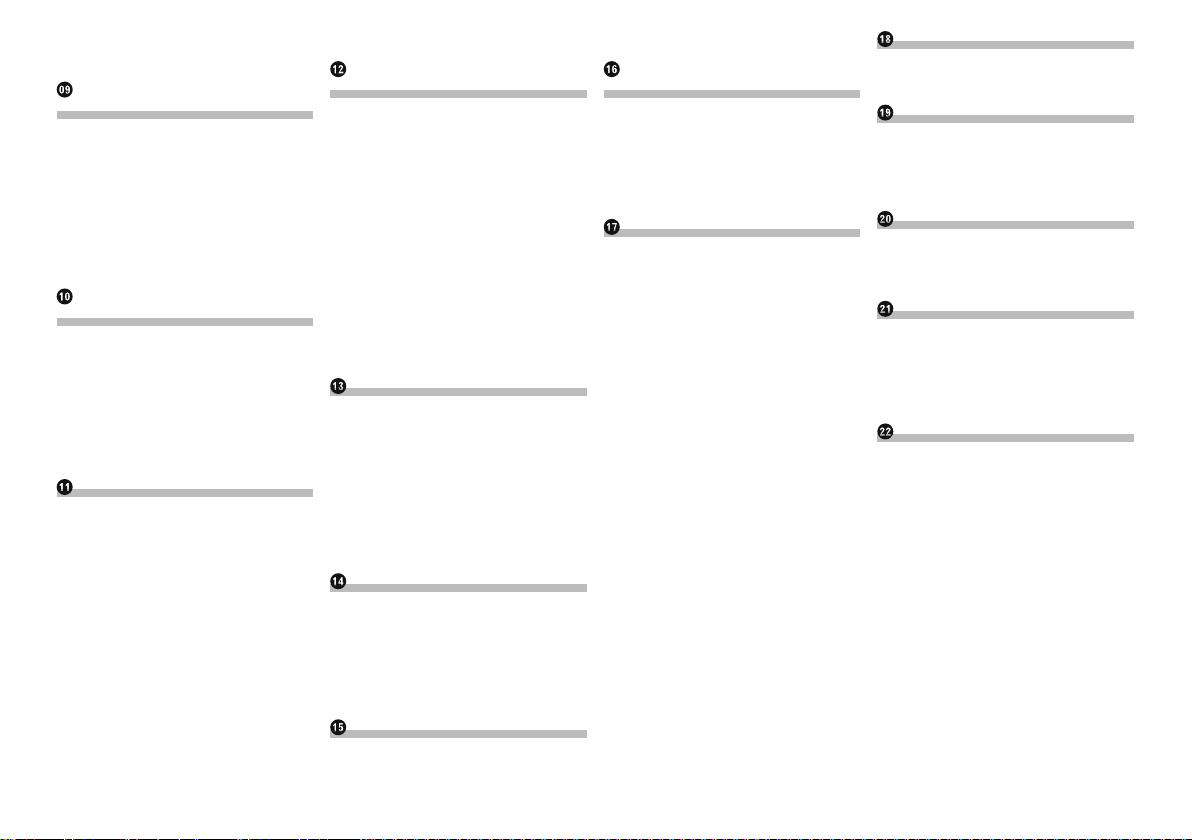
3
Setting a repeat play range...........................28
Switching the media file type .......................28
Operating with the hardware buttons .........28
Playing compressed
video files
Using the touch panel keys ..........................28
Reading the screen ........................................28
Starting procedure (for Disc) .......................28
Starting procedure (for USB/SD).................29
Selecting files from the file name list ..........29
Setting a repeat play range...........................29
Frame-by-frame playback .............................29
Slow motion playback ...................................29
Switching the media file type .......................29
Operating with the hardware buttons .........29
Playing compressed
still image files
Using the touch panel keys ..........................29
Reading the screen ........................................30
Starting procedure .........................................30
Selecting files from the file name list ..........30
Playing files in random order .......................30
Setting a repeat play range...........................30
Switching the media file type .......................30
Setting the slideshow interval .....................30
Operating with the hardware buttons .........30
Using an iPod
Using the touch panel keys (for audio) .......31
Using the touch panel keys (for video) ........31
Reading the screen (for audio) .....................31
Reading the screen (for video) .....................31
Starting procedure .........................................32
Setting the shuffle play .................................32
Setting a repeat play range...........................32
Selecting song or video sources
from the playlist screen ..........................32
Using this product’s iPod func-
tion from your iPod .................................32
Changing the speed of audio-
book playback .........................................33
Displaying lists related to the
song currently playing (link search) .....33
Operating with the hardware buttons .........33
Playing back music from a
music app other than iPod
music, as the iPod source ......................33
Using the touch panel keys .............................. 33
Reading the screen ............................................ 33
Using your iPhone or
smartphone applications
Using AppRadio Mode ..................................33
Using the touch panel keys (App
control side bar) .......................................... 34
Starting procedure ............................................ 34
Using the keyboard ............................................ 34
Adjusting the image size (For
smartphone users) ..................................... 35
Displaying the image of your appli-
cation (iPhone with 30-pin connector) ..... 35
Displaying the image of your appli-
cation (iPhone with Lightning
connector) ................................................... 35
Displaying the image of your appli-
cation (smartphone) ................................... 35
Using MirrorLink ............................................36
Using the touch panel keys (App
control side bar) .......................................... 36
Starting procedure ............................................ 36
Using the audio mix function .......................36
Streaming Pandora®
Pandora operations .......................................36
Using the touch panel keys ..........................37
Reading the screen ........................................37
Starting procedure .........................................37
For iPhone with a 30-pin connector users ...... 37
For iPhone with a Lightning connec-
tor users ....................................................... 37
For smartphone users ....................................... 37
Selecting a Pandora station from the list ...38
Add station .....................................................38
Operating with the hardware buttons .........38
Using Aha Radio
Using the touch panel keys ..........................38
Reading the screen ........................................38
Starting procedure .........................................39
For iPhone with a 30-pin connector users ...... 39
For iPhone with a Lightning connec-
tor users ....................................................... 39
For smartphone users ....................................... 39
Operating with the hardware buttons .........39
Using iDatalink
Starting procedure .........................................39
Hands-free phone ..........................................40
Setting Bluetooth .............................................. 40
Phone Book screen ........................................... 40
History list screen .............................................. 40
Dial screen .......................................................... 40
Dial confirmation screen .................................. 40
Using a Bluetooth
audio player
Using the touch panel keys ..........................41
Reading the screen ........................................41
Starting procedure .........................................41
Selecting files from the file name list ..........41
Playing files in random order .......................42
Setting a repeat play range...........................42
Operating with the hardware buttons .........42
Using the SiriusXM® tuner
SiriusXM tuner operations ............................42
Subscribing to the SiriusXM
Satellite Radio service ............................... 42
Using the touch panel keys ..........................42
Reading the screen ........................................43
Starting procedure .........................................43
Manual tuning ................................................43
Selecting a preset channel from
the preset channel list ............................43
Storing broadcast channels .........................43
Selecting a SiriusXM channel directly ........43
Selecting a channel from a list of
all channels .............................................44
Selecting a channel from the
category list .............................................44
Switching the displayed list .........................44
Using the Replay™ function .........................44
Setting SiriusXM TuneStart™ ......................44
Using TuneScan™ ..........................................44
Using category scan ......................................45
Setting parental lock .....................................45
Setting the passcode ......................................... 45
Locking the channel .......................................... 45
Using the content alerts function
(such as Song Alerts, Artist
Alerts and Game Alerts) .........................45
Memorizing the current contents .................... 45
Setting the program you want to
be alerted for............................................45
Selecting teams for Game Alert ...................45
Restoring the SiriusXM settings
to the default ...........................................46
Storing song information to an
iPod (iTunes Tagging) .............................46
Operating with the hardware buttons .........46
Using an HDMI source
Using the touch panel keys ..........................46
Reading the screen ........................................46
Starting procedure .........................................46
Using an AUX source
Using the touch panel keys ..........................46
Reading the screen ........................................47
Starting procedure .........................................47
Setting the video signal ................................47
Switching the operation screen ...................47
Using AV input
Using the touch panel keys ..........................47
Reading the screen ........................................47
Starting procedure .........................................47
Setting the video signal ................................48
Using MIXTRAX
MIXTRAX operation .......................................48
Touch panel keys............................................48
Selecting an item to play songs ...................48
Selecting songs not to be played .................48
Specifying the playback portion ..................48
Setting the flash pattern ...............................48
System settings
Activating the Bluetooth audio source .......49
Setting the ever scroll ...................................49
Setting AV input .............................................49
Setting the rear view camera........................49
Setting rear view camera activation ................ 49
Setting the polarity of the rear view camera .. 49
Setting the camera for Camera
View mode ...............................................50
Displaying the parking assist guidelines ....50
Setting guidelines on the rear
view image ...............................................50
Turning off the demo screen .........................50
Selecting the system language ....................51
Setting the keyboard language
with the application for iPhone .............51
Setting the beep sound .................................51
Adjusting the response positions
of the touch panel (touch
panel calibration) ....................................51
Adjusting the picture .....................................51
Displaying the firmware version ..................52
Updating firmware .........................................52
Loading ...
Loading ...
Loading ...