Loading ...
Loading ...
Loading ...
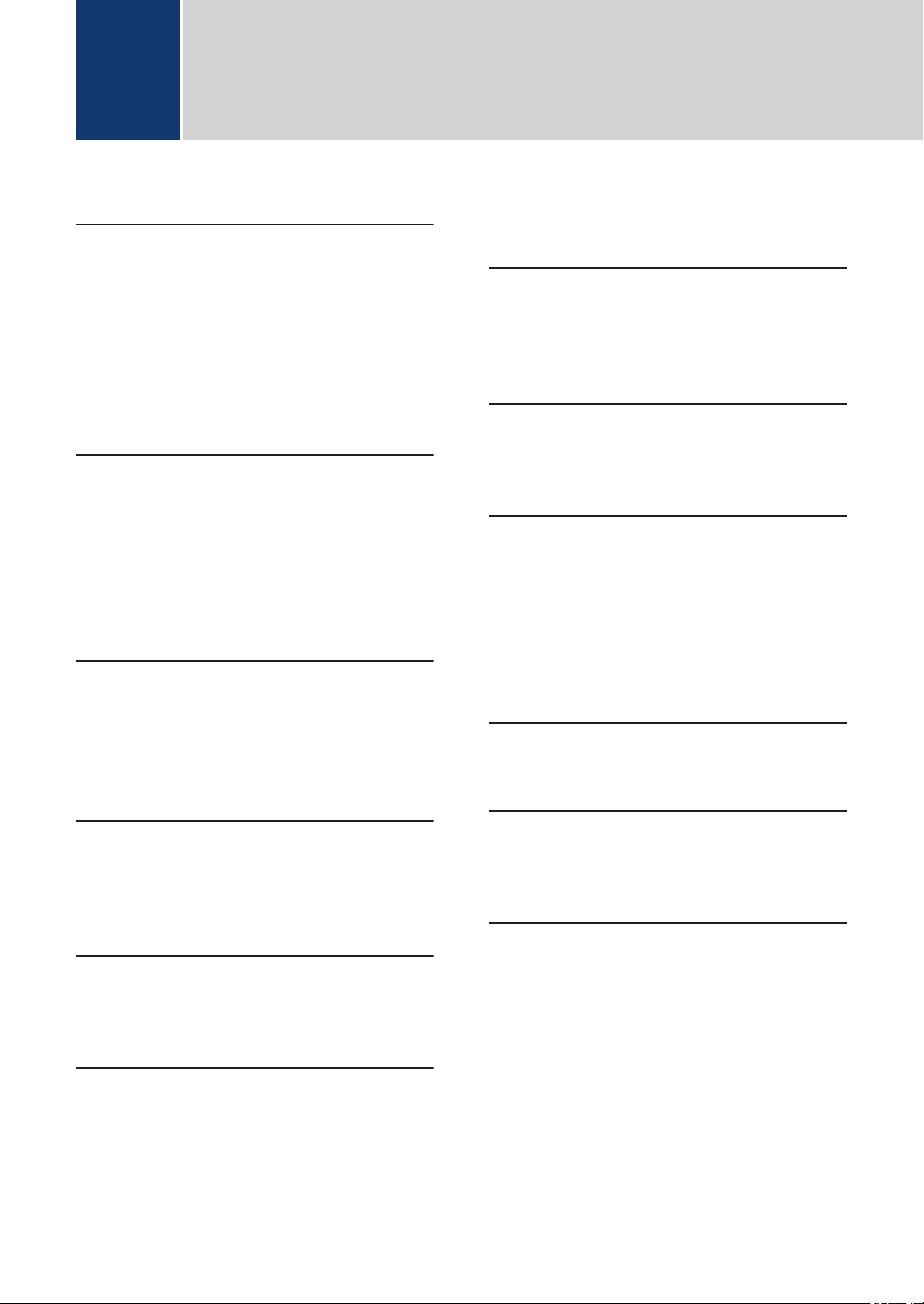
D
Index
A
Accessories and Supplies...................... ii
Address Book
changing and deleting..................... 30
setting up.........................................30
ADF (automatic document feeder).......18
Automatic
fax receive.......................................27
B
Brother
Brother numbers.................................i
Customer Service...............................i
FAQs (Frequently Asked Questions)..i
product support.................................. i
service centers................................... i
C
Cleaning
scanner........................................... 35
Control Panel Overview......................... 1
Copy.................................................... 23
D
Distinctive Ring.............................. 28, 31
Document
how to load................................18, 19
E
Entering Text........................................63
Error messages................................... 39
F
Fax
F/T ring time.................................... 29
ring delay.........................................29
station ID......................................... 26
telephone line compatibility............. 26
Fax receive.......................................... 27
Fax, from computer..............................33
J
Jams.................................................... 54
document........................................ 54
paper............................................... 55
M
Manual
receive.............................................27
P
Paper
check paper setting......................... 17
how to load .......................................8
Print..................................................... 21
alignment check.............................. 37
quality check................................... 35
R
Receive Mode................................ 27, 28
S
Scan.....................................................24
Supplies............................................... 65
T
TAD (Telephone Answering Device),
external.......................................... 27, 31
Transferring your faxes or Fax Journal
report................................................... 44
Troubleshooting
document and paper jams ..............54
error and maintenance messages ..39
fax and telephone problems ...........51
print or scan problems ....................47
66
Loading ...
Loading ...
