Loading ...
Loading ...
Loading ...
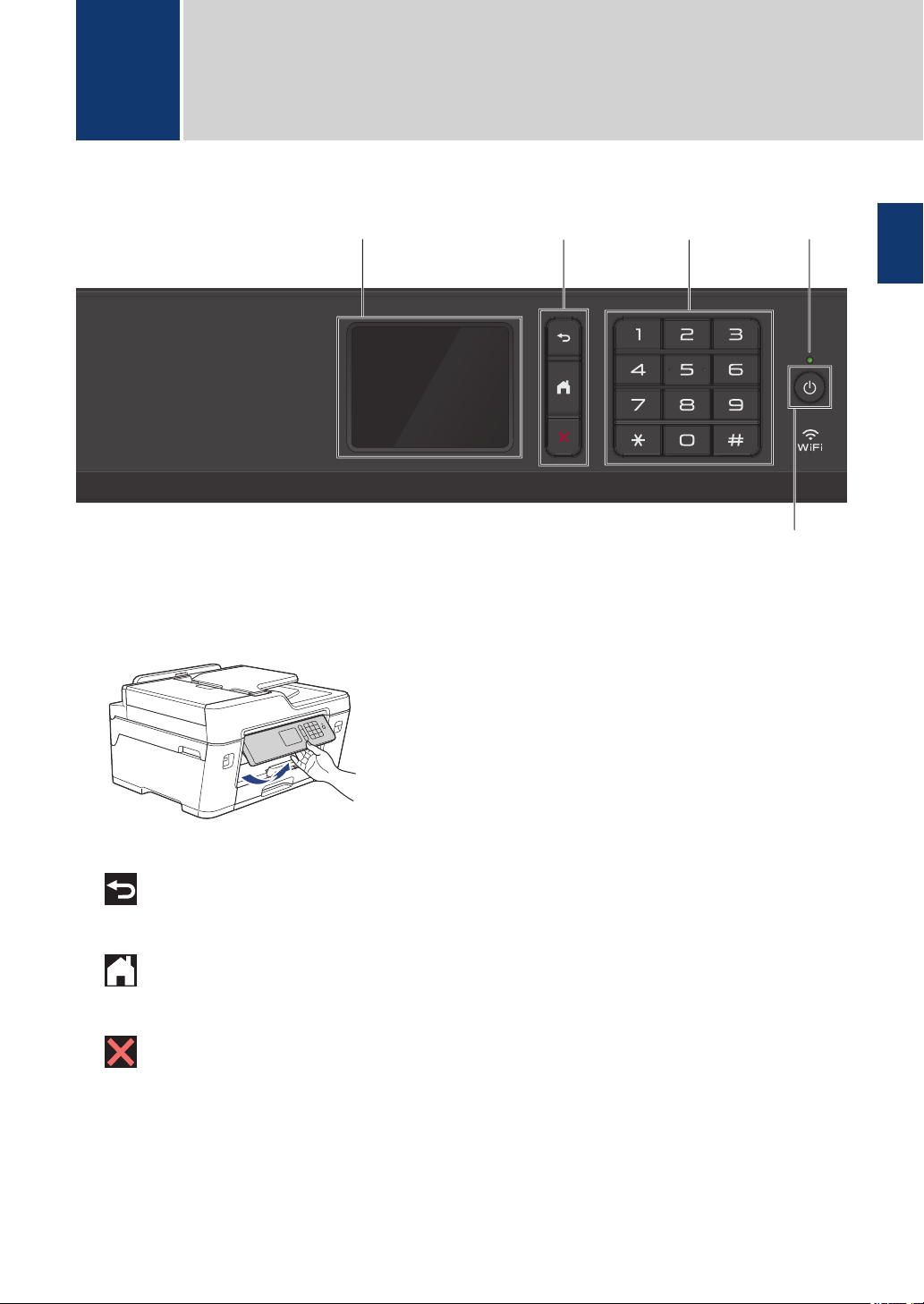
Control Panel Overview
3
2
5
4
1
1. Touchscreen Liquid Crystal Display (LCD)
Access menus and options by pressing them on the Touchscreen.
Adjust the angle of the control panel by lifting it.
2. Menu buttons
(Back)
Press to go back to the previous menu.
(Home)
Press to return to the Home screen.
(Cancel)
Press to cancel an operation.
3. Dial Pad
Press the numbers to dial telephone or fax numbers and to enter the number of copies.
1
General Information
1
General Information
1
Loading ...
Loading ...
Loading ...
