Loading ...
Loading ...
Loading ...
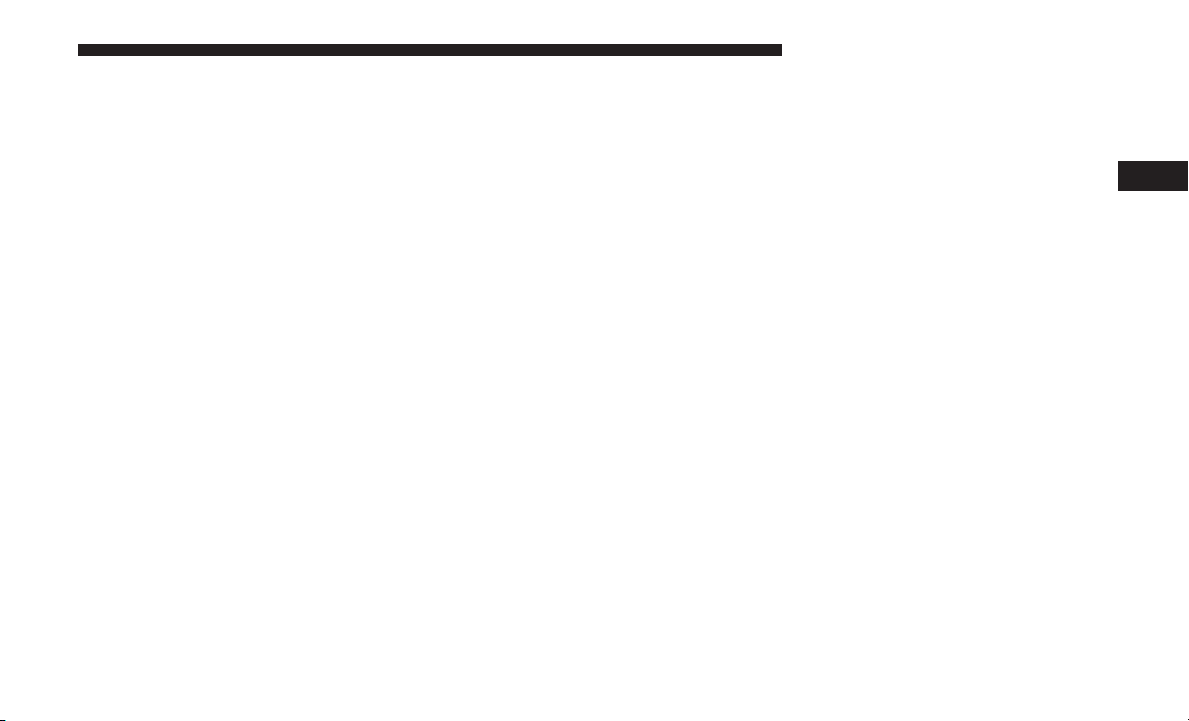
Economy Mode
If ECONOMY mode is desired, push the A/C button to
turn off the LED indicator and the A/C compressor. Rotate
the temperature control knob to the desired temperature.
Also, make sure to select only Panel, Bi-Level, or Floor
modes.
Stop/Start System — If Equipped
While in an Autostop, the Climate Controls system may
automatically adjust airflow to maintain cabin comfort.
Customer settings will be maintained upon return to an
engine running condition.
Controlling The Rear Climate Controls From The
Front MTC Panel
The rear MTC system has floor air outlets at the rear right
side of the 3rd Row seats and overhead outlets at each
outboard rear seating position. The system provides heated
air through the floor outlets or cool, dehumidified air
through the headliner outlets.
The rear system climate controls on the touchscreen are
located in the Uconnect touch system, located on the
instrument panel.
The Three-Zone climate control system allows for adjust-
ment of the rear climate controls from the front climate
panel.
To change the rear system settings:
• Press the ⬙REAR CLIMATE⬙ button to change control to
rear control mode, Rear display (below) appears. Con-
trol functions now operate rear system.
• To return to Front screen, press the ⬙FRONT CLIMATE⬙
button.
Rear Lock
• Pressing the Rear Lock button on the touchscreen on the
Uconnect touchscreen, illuminates a lock symbol in the
rear display. The rear climate controls are controlled
from the front Uconnect system.
• Rear occupants can only adjust the rear control when the
Rear Temperature Lock button is turned off.
3
GETTING TO KNOW YOUR VEHICLE 79
Loading ...
Loading ...
Loading ...