Loading ...
Loading ...
Loading ...
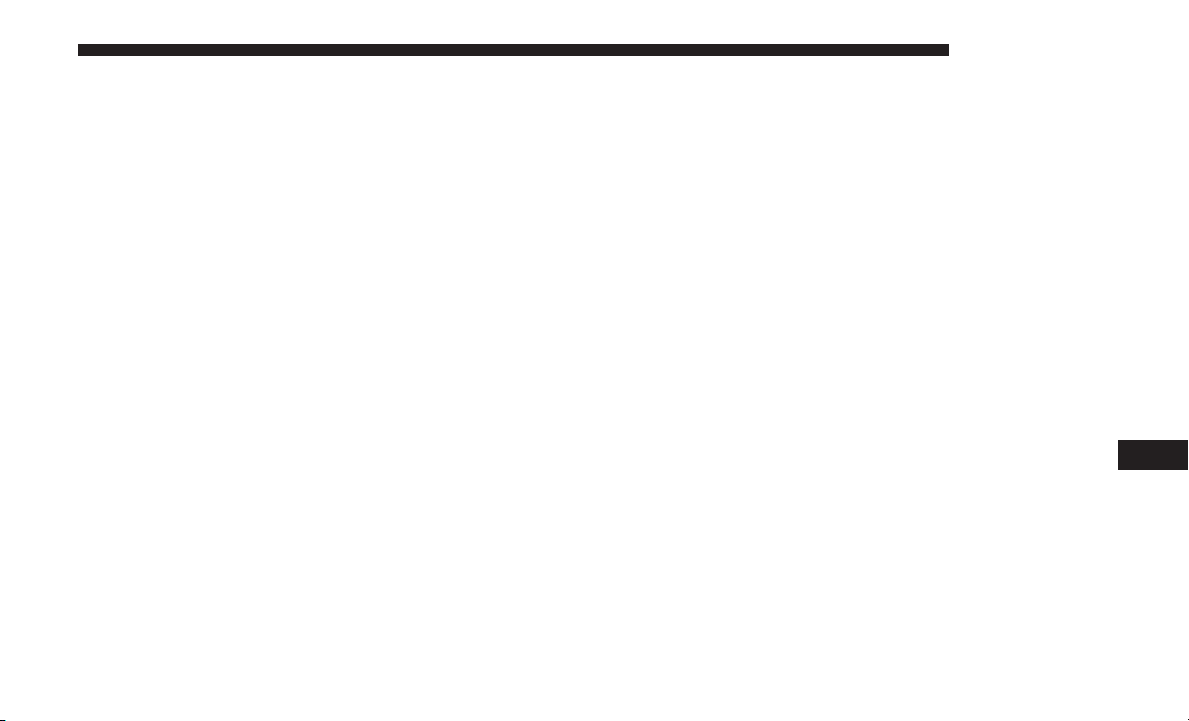
To Remove A Favorite
1. To remove a Favorite, select phonebook from the Phone
main screen.
2. Next select Favorites on the left side of the screen and
then press the “+” Options button on the touchscreen.
3. Press the “+” next to the Favorite you would like to
remove.
4. The Options pop-up will display, press “Remove from
Favs.”
Emergency And Towing Assistance
The Emergency and Towing Assistance Favorite numbers
can only be altered. These cannot be deleted and the names
cannot be changed.
Add From Mobile
Remove From Favorites
10
MULTIMEDIA 459
Loading ...
Loading ...
Loading ...