Loading ...
Loading ...
Loading ...
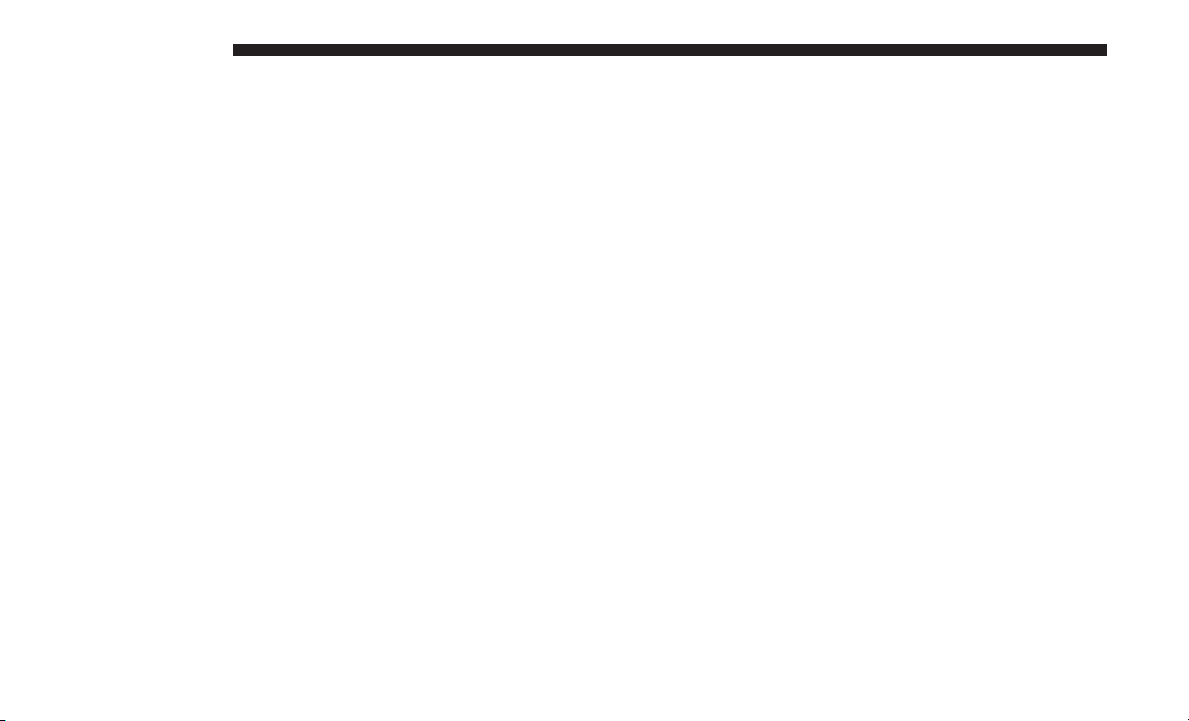
1. Channel 1 Mode — Displays the current source for
Channel 1.
2. Channel 1 Audio Only/Mute — Audio: The audio only
icon is not used on Channel 1, in a single screen system.
Mute: when the Mute icon is displayed, the audio for
Channel 1 has been muted using the remote control’s
MUTE button.
3. Channel 2 Audio Only/Mute — Audio: Only in a single
screen system: The audio only icon is displayed on
Channel 2 when Channel 1 is in a video mode. Mute:
when the Mute icon is displayed, the audio for Channel
2 has been muted using the remote control’s MUTE
button.
4. Channel 2 Mode — Displays the current source for
Channel 2.
5. Remote Locked Out — When the icon is displayed, the
remote control functions are disabled.
6. Clock — Displays the time.
7. Channel 1 Shared Status — When the icon is displayed,
the audio for Channel 1 is also shared with the radio and
playing through the cabin speakers.
Numeric Keypad Menu
When the display for either Channel 1 or Channel 2 shows
DIRECT TUNE, pushing the remote control’s ENTER but-
ton activates a numeric keypad menu. This screen makes it
easy to enter a specific tuner frequency or track number. To
enter the desired digit:
1. Push the remote control’s navigation buttons (䉱, 䉲, 䉴,
䉳) to navigate to the desired digit.
Numeric Keypad Menu
426 MULTIMEDIA
Loading ...
Loading ...
Loading ...