Loading ...
Loading ...
Loading ...
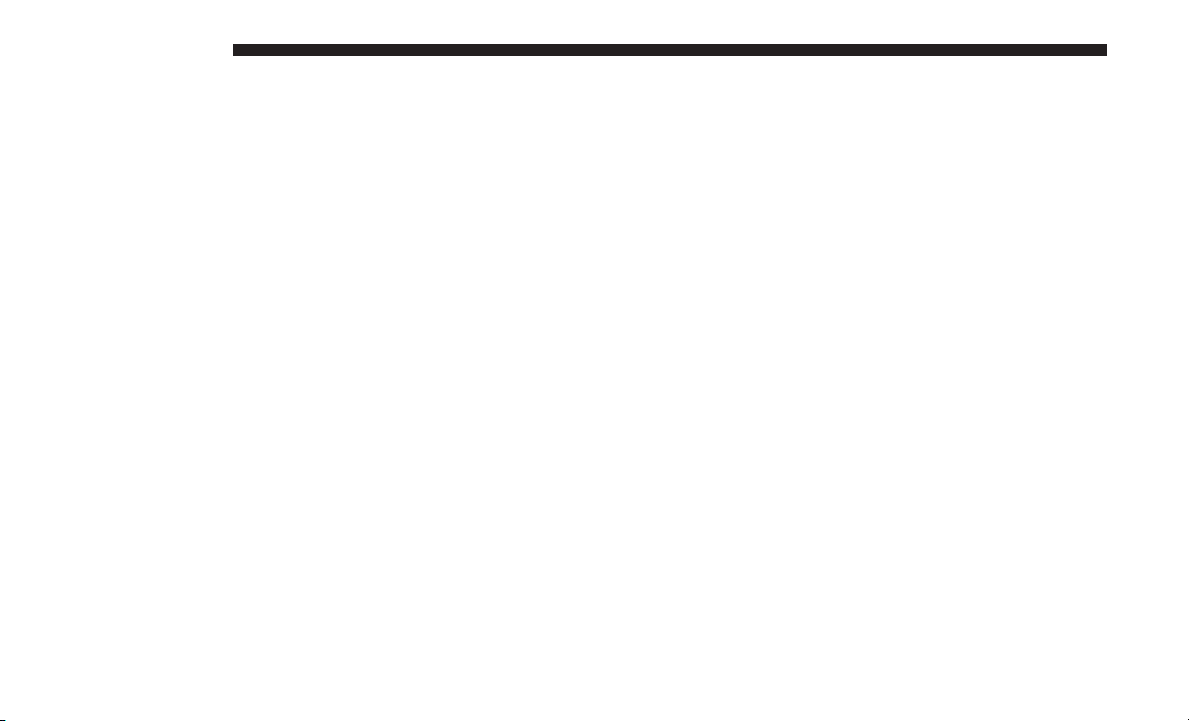
The recommended method for labeling recordable discs
(CD-R, CD-RW, DVD-R and DVD-RW) is with a permanent
marker. Do not use adhesive labels as they may separate
from the disc, become stuck, and cause permanent damage
to the DVD player.
Compressed Audio Files (MP3, WMA AND ACC)
The DVD player is capable of playing MP3 (MPEG-1 Audio
Layer 3 with data bitrates from 32 to 320 kbit/s, including
variable bit rates), WMA (All Standard 8.x, 9.x Windows
Media Audio) and ACC (MPEG-4 audio; sampling fre-
quencies 8 to 48 kHz; mono and stereo) audio files with the
from a CD Data disc (usually a CD-R or CD-RW).
• The DVD player always uses the file extension to
determine the audio format, so MP3 files must always
end with the extension ⬙.mp3⬙ or ⬙.MP3⬙, WMA files
must always end with the extension ⬙.wma⬙ or ⬙WMA⬙,
and ACC files must end with the extensions “.acc” or
“.m4a”. To prevent incorrect playback, do not use these
extensions for any other types of files.
• For MP3 files, ID3 tag data v1, v1.1, v2 and v2.4 (such as
artist name, track title, album, etc.) are supported.
• Any file that is copy protected (such as those down-
loaded from many online music stores) will not play. The
DVD player will automatically skip the file and begin
playing the next available file.
• Other compression formats such as AAC, MP3 Pro, Ogg
Vorbis, and ATRAC3 will not play. The DVD player will
automatically skip the file and begin playing the next
available file.
• If you are creating your own files, the recommended
fixed bit rate for MP3 files is between 96 and 192Kbps
and the recommended fixed bit rate for WMA files is
between 64 and 192Kbps. Variable bit rates are also
supported. For both formats, the recommended sample
rate is either 44.1kHz or 48kHz.
• To change the current file, use the remote control’s or
DVD player’s 䉱 button to advance to the next file, or the
䉲 button to return to the start of the current or previous
file.
• To change the current directory, use the remote control’s
PROG UP and Down buttons or Rewind/skip back and
fast fwd/skip forward.
430 MULTIMEDIA
Loading ...
Loading ...
Loading ...