Loading ...
Loading ...
Loading ...
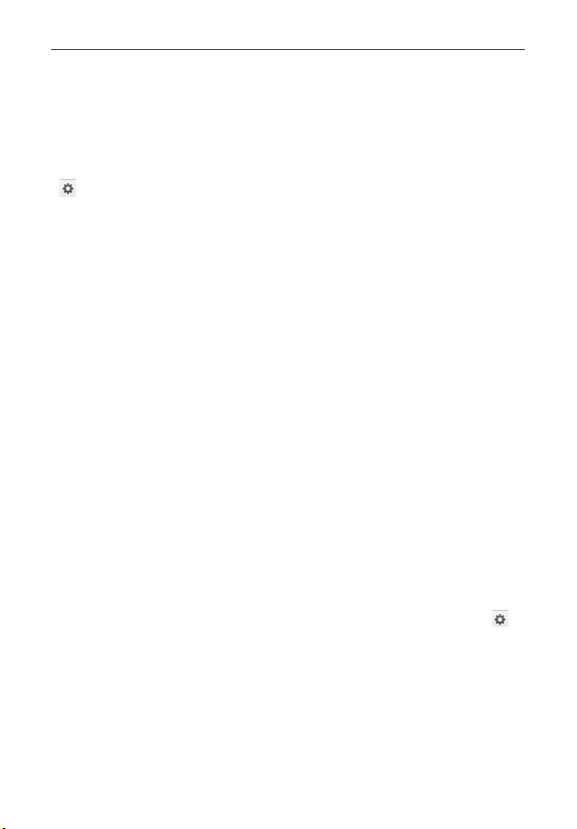
28
The Basics
Select input languages: Allows you to select the languages to support
with Google voice typing.
Block offensive words: Checkmark to hide recognized offensive text.
LG Keyboard - Checkmark to select the LG Keyboard to enter text. Tap
to change the following settings.
Input language & type: Allows you to select the keyboard language and
type.
Word suggestion: Allows you to set word prediction and auto word
correction.
Auto capitalize: Checkmark so capitalize the first letter of the word
automatically.
Auto punctuation: Checkmark to insert a period when double tapping
the space key.
Voice typing key: Checkmark to display the Voice typing key on the
keyboard.
Touch feedback: Allows you to set key preview, sound feedback, and
vibrate feedback when typing.
Handwriting: Allows you to set the pen width, color, and delay time.
Hide keyboard: Checkmark to allow the keyboard to hide by swiping
down.
Fuzzy pinyin: Checkmark to automatically correct common pinyin
mistakes.
Software version: Displays the LG Keyboard software version.
Swype - Checkmark to select the Swype keyboard to enter text. Tap
to
change the following settings.
How to Swype: Displays help information to learn how to use Swype in
quick steps.
Personal Dictionary: Allows you to manage your personal dictionary.
Preferences: Allows you to view and modify Swype options.
Language Options: Allows you to activate and set languages.
Loading ...
Loading ...
Loading ...