Loading ...
Loading ...
Loading ...
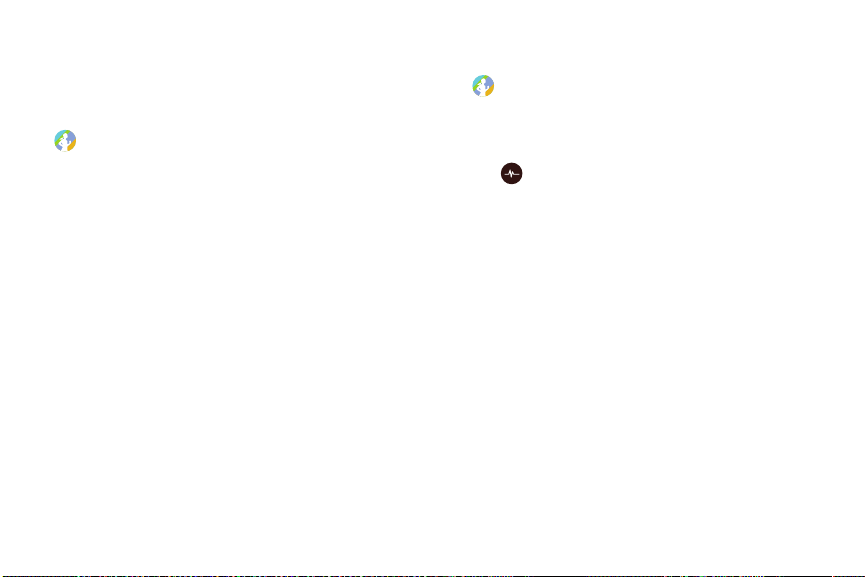
48 S HealthApplications
Challenges
Set your challenges and view your status on the Steps
leaderboard.
1. From the Apps screen, rotate the bezel to
SHealth.
2. Rotate the bezel to the Together screen.
•
Your current rank is displayed. Below your
current rank is the steps leaderboard.
•
Tap a list to see your challenges.
Heart Rate Tracker
Measure and record your heart rate. Take heart rate
measurements when you are seated and relaxed.
Warning: Do not look directly at the heart rate sensor’s
lights. Doing so may impair your vision.
Measure Your Heart Rate
1. From the Apps screen, rotate the bezel to
SHealth.
2. Rotate the bezel right and open the heart rate
tracker screen.
3. Tap Measure to begin measuring your
heartrate.
•
After a moment, your current heart rate is
displayed on the screen.
4. Tap Tag to select a status tag for your measured
heart rate.
•
The Gear displays information about your heart
rate in relation to your selected tag.
5. Tap the screen to view a graph of your records.
Rotate the bezel to view records by day.
Loading ...
Loading ...
Loading ...