Loading ...
Loading ...
Loading ...
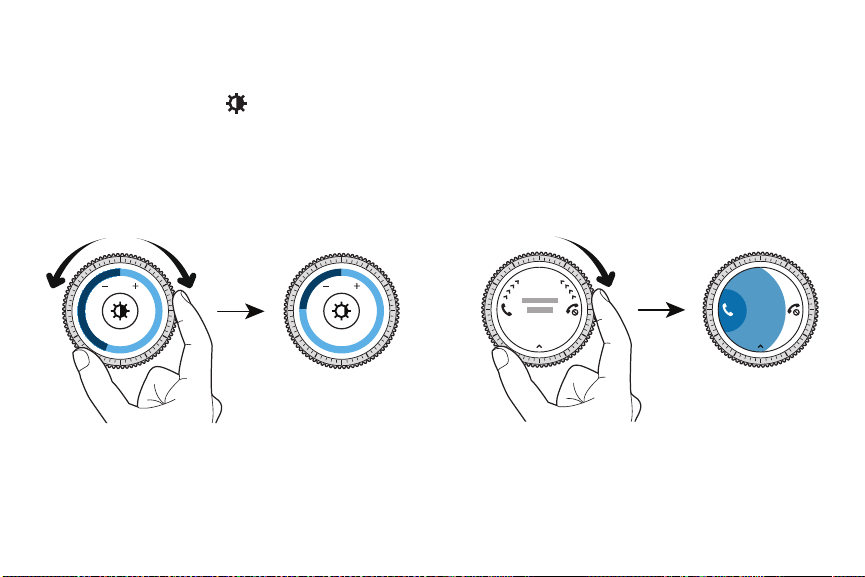
25 Use the BezelKnow Your Device
Adjust the Input Value
Rotate the bezel to adjust the volume or brightness.
► On the status panel, tap Brightness and adjust
the brightness by rotating the bezel.
6
8
Receive or Reject Calls
When a call is received:
► Rotate the bezel clockwise to answer an incoming
call.
– or –
Rotate the bezel counter-clockwise to reject an
incoming call.
Loading ...
Loading ...
Loading ...