Loading ...
Loading ...
Loading ...
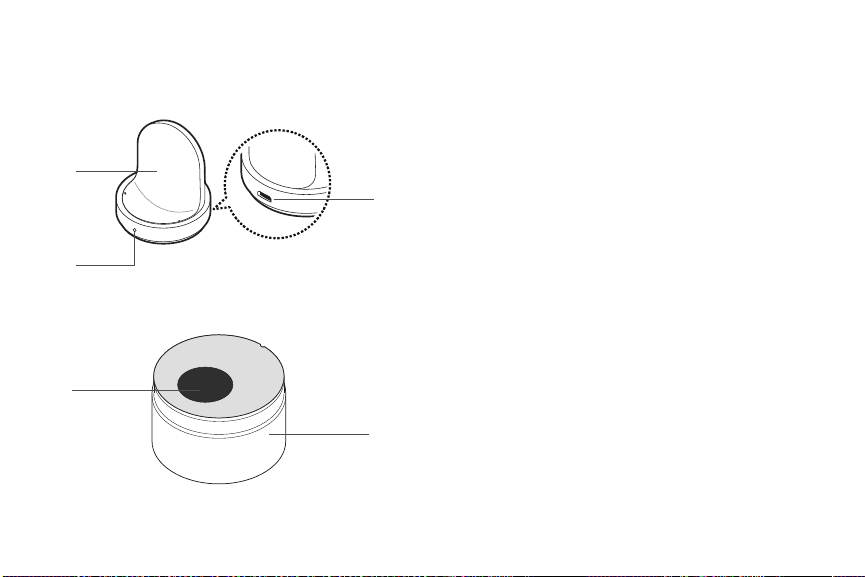
5 Wireless Charging DockGetting Started
Wireless Charging Dock
1. USB charger port: Connect the USB charger.
2. LED indicator: Changes colors to indicate
thecharge.
3. Wireless charging surface: Charge the battery
through the wireless charging surface.
4. Charging stand: Remove the packaging materials
from the box to use it as a charging stand.
5. Charging tray: Place the charging dock on the
indention of the charging tray.
3
2
1
Charging dock
Charging stand
5
4
Loading ...
Loading ...
Loading ...