Loading ...
Loading ...
Loading ...
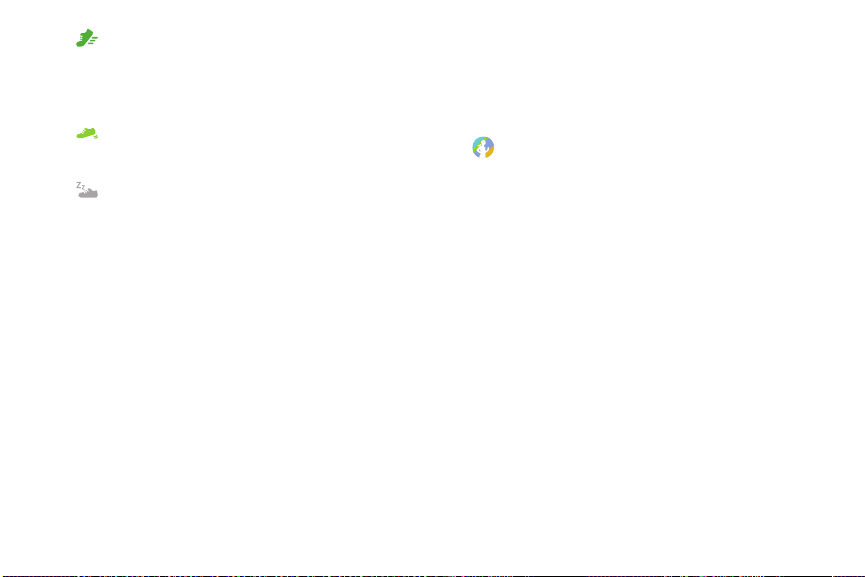
45 S HealthApplications
•
Healthy activity: Indicates whether you are
walking or running. If you have made more than
100 steps per minute for at least 10consecutive
minutes, the Gear encourages you to keep going.
•
Light activity: Indicates the time you spend
doing light activity, but not doing hard exercise.
•
Inactive time: Indicates the time you spend
not walking or moving at all. If you sit idle for
50 minutes or more, the Gear prompts you to
movemore.
Steps Tracker
The Gear counts the number of steps you have taken
and measures the distance traveled.
1. From the Apps screen, rotate the bezel to
SHealth.
2. Rotate the bezel to the steps tracker panel.
3. Tap the screen to view a graph of your step count
records.
•
Rotate the bezel to view records by day.
Loading ...
Loading ...
Loading ...