Loading ...
Loading ...
Loading ...
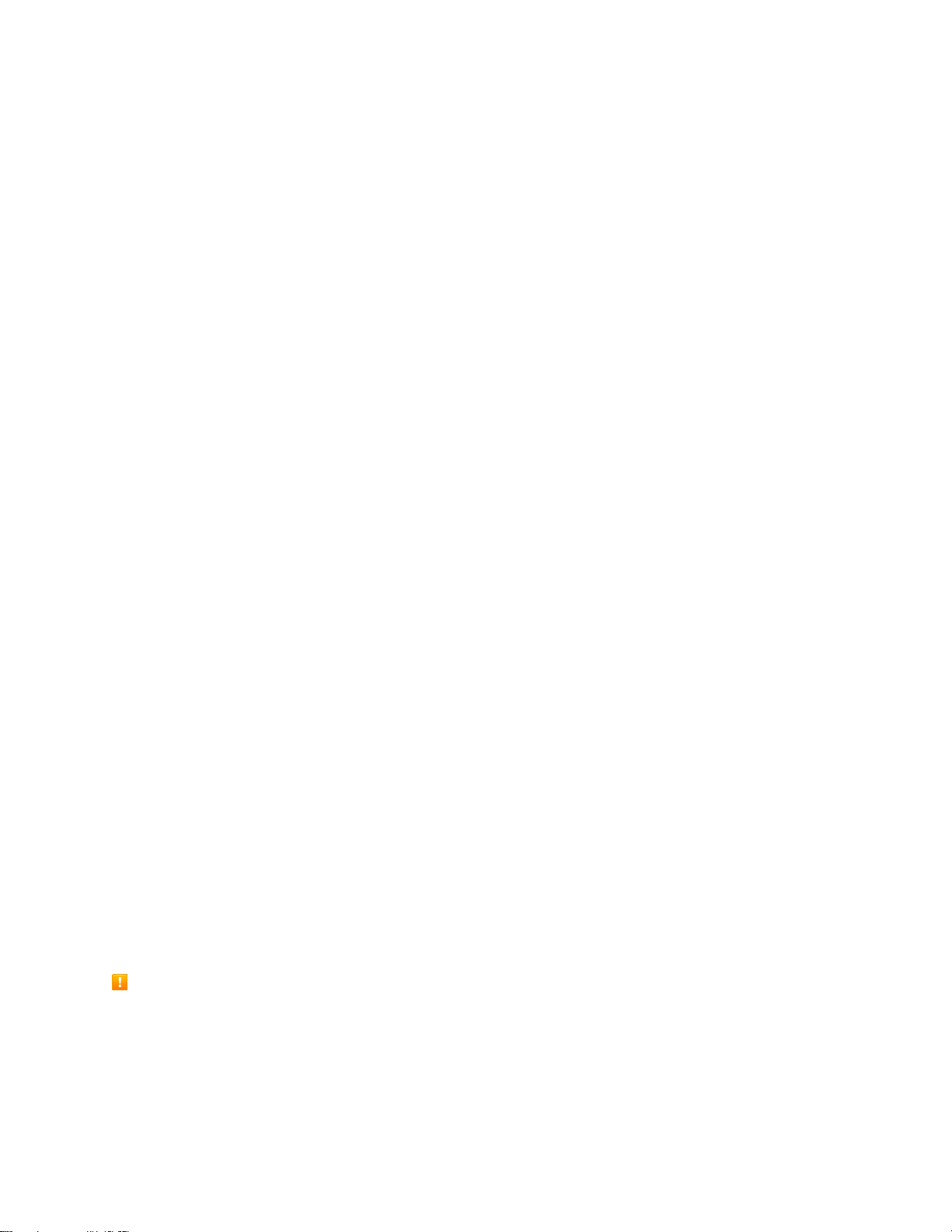
Messaging 72
Default SMS app: Set your default messaging app as desired.
Outgoing message sounds: Enable this option if you wish to receive a sound notification
when a new text or multimedia message is sent.
Notifications: Enable this option if you wish to receive a sound notification when a new text
or multimedia message arrives.
Sound: Select a ringer to sound when a new message is received. Tap this option, and then
select a ringtone that is specific to new text and multimedia messages. A sample will briefly
be played upon selection, then tap OK to save your new setting.
Vibrate: Enable this option if you want the phone to vibrate when a new text or multimedia
message is received.
Your current country: Select your current country.
Advanced
• MMS
- Group Messaging: Set to send a single message to multiple recipients.
- Your phone number: Enter your phone number.
- Auto-retrieve: Automatically retrieve MMS.
- Roaming auto-retrieve: Automatically retrieve MMS when roaming.
• Advanced
- Simple characters only: Convert special characters to simple one in SMS that you
send.
- SIM card messages: Allows you to manage the messages saved on the SIM
card.
Gmail
Use Google’s Gmail service and your Google Account to send, receive, and manage your Gmail
messages. Before using Gmail, you must register a Google (Gmail) Account on your phone. See Google
Account for details.
Tip: If you synchronize your phone with your Exchange account, you can read, manage, and send email
in the same easy way as with a Gmail Account.
Gmail Cautions
Gmail is handled as email from a PC. Restricting email from PCs on your phone prevents your phone
from receiving Gmail.
Loading ...
Loading ...
Loading ...