Loading ...
Loading ...
Loading ...
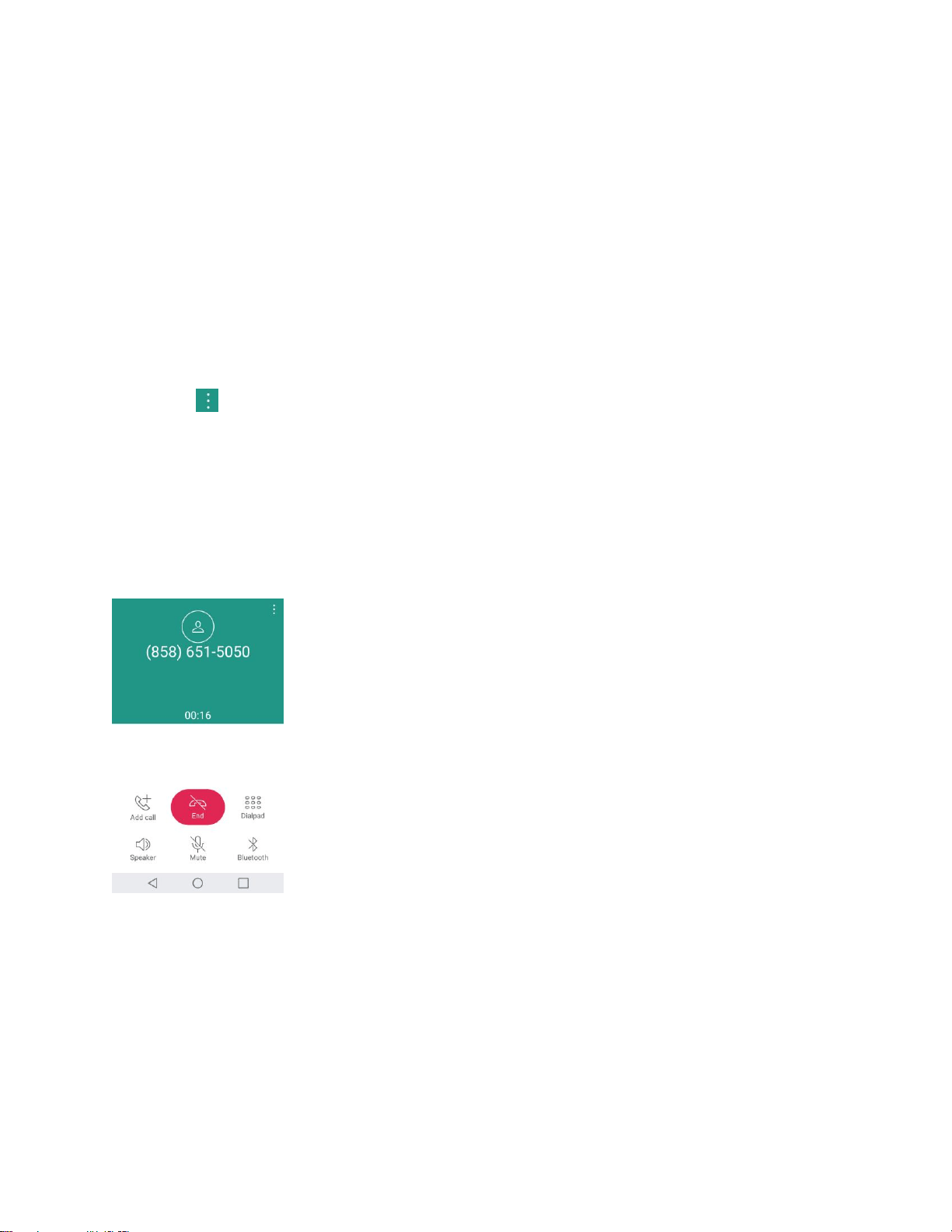
Phone Calls and Voicemail 52
The ringtone or vibration will stop and call will be sent directly to voicemail.
Reject a Call and Send a Text Message
You can reject an incoming call and automatically send a text message to the caller.
1. When a call arrives, slide Decline with message up from the bottom of the screen.
The ringtone or vibration will stop and you will see a list of preset text messages.
2. Tap one of the messages to send it to the caller.
The selected message will be delivered to the caller.
You can edit the reject messages through the Call settings menu. From the phone app, tap
> Call settings > Decline and reject calls > Decline with message and edit or create
the reject messages.
In-Call Screen Layout and Operations
While you’re on a call, you will see a number of onscreen options. Tap an option to select it.
In-Call Screen Layout
Tap options to activate them during a call.
● Add call to initiate a 3-way call.
● End to end the current call.
● Dialpad to display the dialpad to enter additional numbers, for example, an extension or access
code.
For example: When you call your bank‘s 800 number, use your dialpad to enter your account
number and PIN.
Loading ...
Loading ...
Loading ...