Loading ...
Loading ...
Loading ...
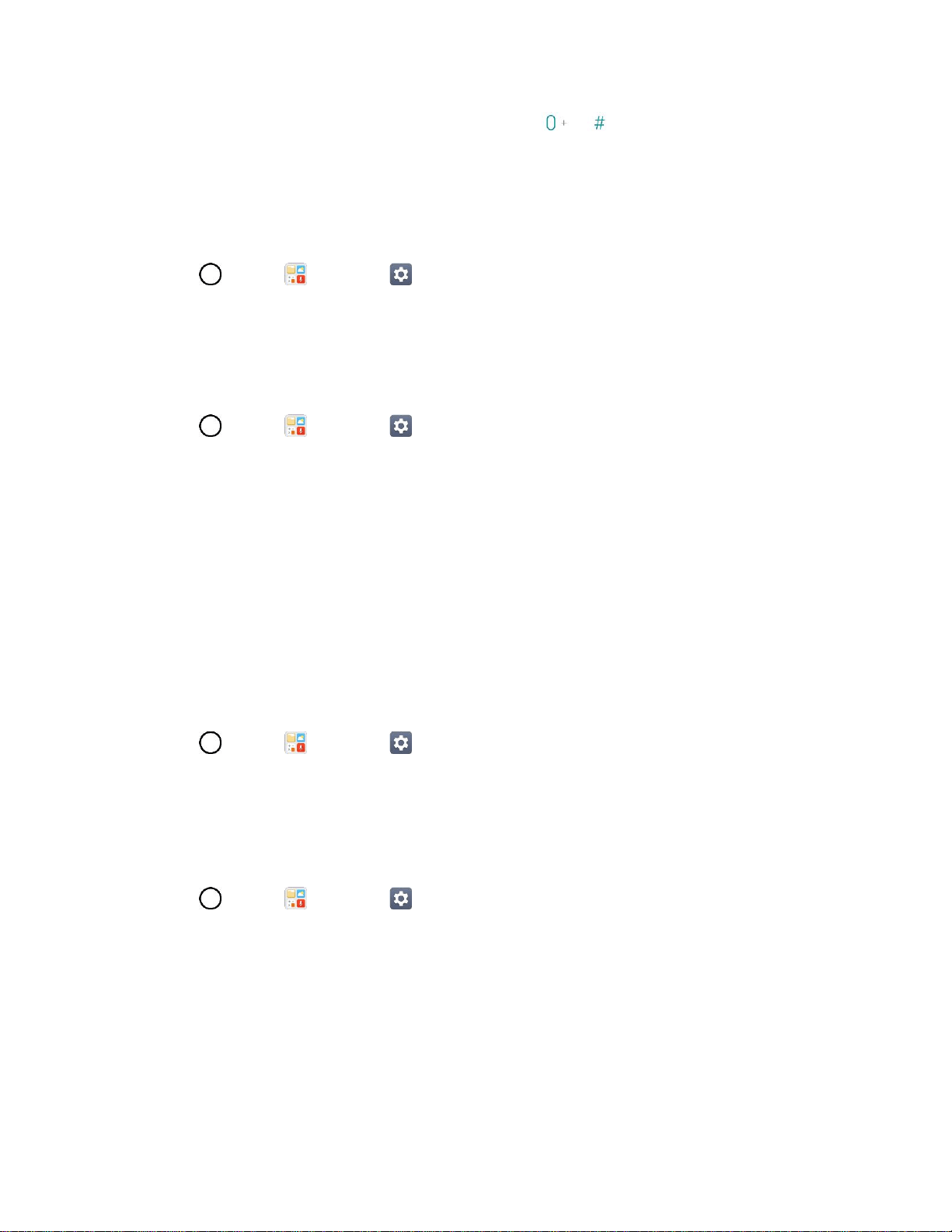
Networks Settings 118
2. When you hear your voicemail greeting, tap .
3. Enter your passcode at the prompt and follow the voice prompts.
4G Settings
View your 4G network provider and IP address.
1. Tap > Tools > Settings > Networks tab > More > Mobile networks.
2. Tap the 4G settings to check Network operator and IP address.
Network Mode
Choose your preferred network mode.
1. Tap > Tools > Settings > Networks tab > More > Mobile networks > Network
mode.
2. Choose from the following options:
Tap Automatic to turn on the Automatic radio band.
Tap LTE/CDMA to turn on the LTE/CDMA radio band.
Tap CDMA to turn on the CDMA radio band.
Tap GSM/UMTS to turn on the GSM/UMTS radio band.
Access Point Names
Manage APN information.
1. Tap > Tools > Settings > Networks tab > More.
2. Tap Mobile networks > Access Point Names.
Printing
The Printing menu allows you to manage your Google Cloud Print settings and print jobs.
■ Tap > Tools > Settings > Networks tab > More > Printing.
Virtual Private Networks (VPN)
From your phone, you can add, set up, and manage virtual private networks (VPNs) that allow you to
connect and access resources inside a secured local network, such as your corporate network.
Prepare Your Phone for VPN Connection
Depending on the type of VPN you are using at work, you may be required to enter your login credentials
or install security certificates before you can connect to your company’s local network. You can get this
Loading ...
Loading ...
Loading ...