Loading ...
Loading ...
Loading ...
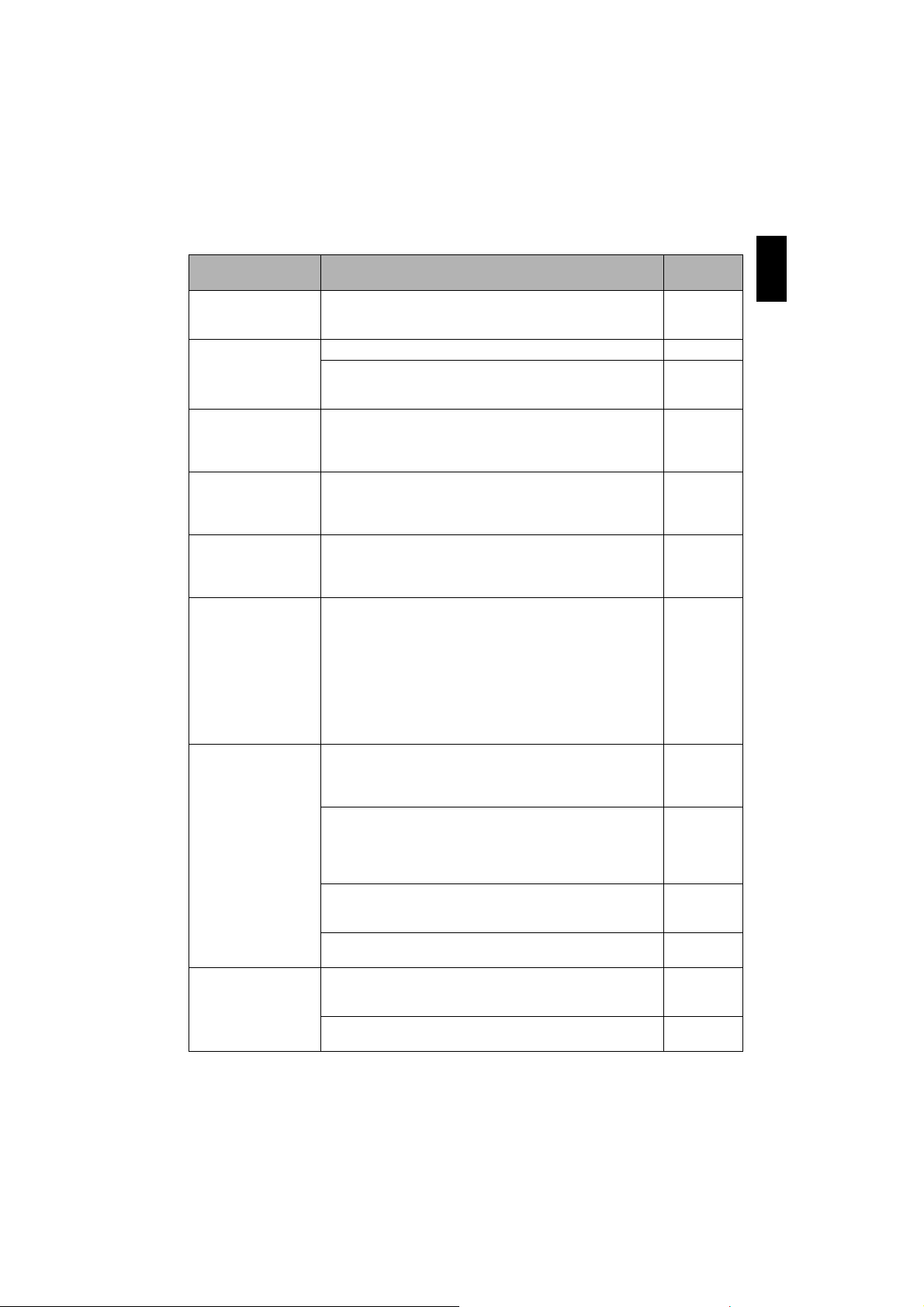
English
143
Miscellaneous
Symptom Cause and Correction
Reference
page
No DVD video camera/
recorder operation.
Is a fully charged battery attached?
Is the DVD video camera/recorder powered from AC outlet? 25, 26
Power does not come
on, or no operation
occurs by pressing
button.
Execute system reset (press the RESET button). 145
Has the DVD video camera/recorder been subjected to impact?
The DVD video camera/recorder could be damaged. Consult your
dealer.
—
The date and time are
incorrect.
Has the DVD video camera/recorder been left unused for a long
period of time?
The internal backup memory battery may be discharged:
Charge it.
32
Pressing the SLEEP/
RESTART button will
not set to the sleep/
restart standby status.
• Is the proper disc or card loaded?
• Does the disc or card have remaining free space?
• Is the DVD video camera/recorder now playing back?
• Is Disc Navigation screen displayed?
42
No scene can be
deleted.
Is the cursor placed on the scene to be deleted?
If the selected scene (framed in red) exists, that scene will be
deleted even if you use yellow cursor to select any scene. Check
the colours of cursors and bar graph on the thumbnail screen.
74, 78
Disc cannot be
removed.
(Cover will not open.)
• Did you detach the battery or AC adapter/charger before
setting the power switch to “OFF”?
Is the battery charged?
Connect a charged battery or the AC adapter/charger, and then
press the DISC EJECT button to remove the disc.
• Did the DVD video camera/recorder turn off because the
battery remaining level ran out?
Connect a charged battery or the AC adapter/charger, set the
power switch to “OFF”, and then press the DISC EJECT button
to remove the disc.
25, 26, 30
DVD video camera/
recorder cannot be
operated from remote
control.
Is the remote control pointed at the infrared receiver on DVD
video camera/recorder?
Point it at the infrared receiver to operate the DVD video camera/
recorder.
21
Is the infrared receiver on DVD video camera/recorder exposed
to direct sunlight or strong fluorescent light, etc.?
The remote control cannot operate the DVD video camera/
recorder when strong light strikes the infrared receiver. Adjust the
place or angle of the DVD video camera/recorder.
21
Is there battery in the remote control?
Also check the polarities of battery. The battery could be dead:
Try replacing it.
20
Is the DVD video camera/recorder powered?
Turn it on.
30
Disc cover cannot be
closed.
Is disc correctly inserted?
Was disc inserted from wrong direction?
Remove the disc and then reinsert it.
37
Connect a fully charged battery or AC adapter/charger, and then
turn the DVD video camera/recorder on.
25, 27
Loading ...
Loading ...
Loading ...