Loading ...
Loading ...
Loading ...
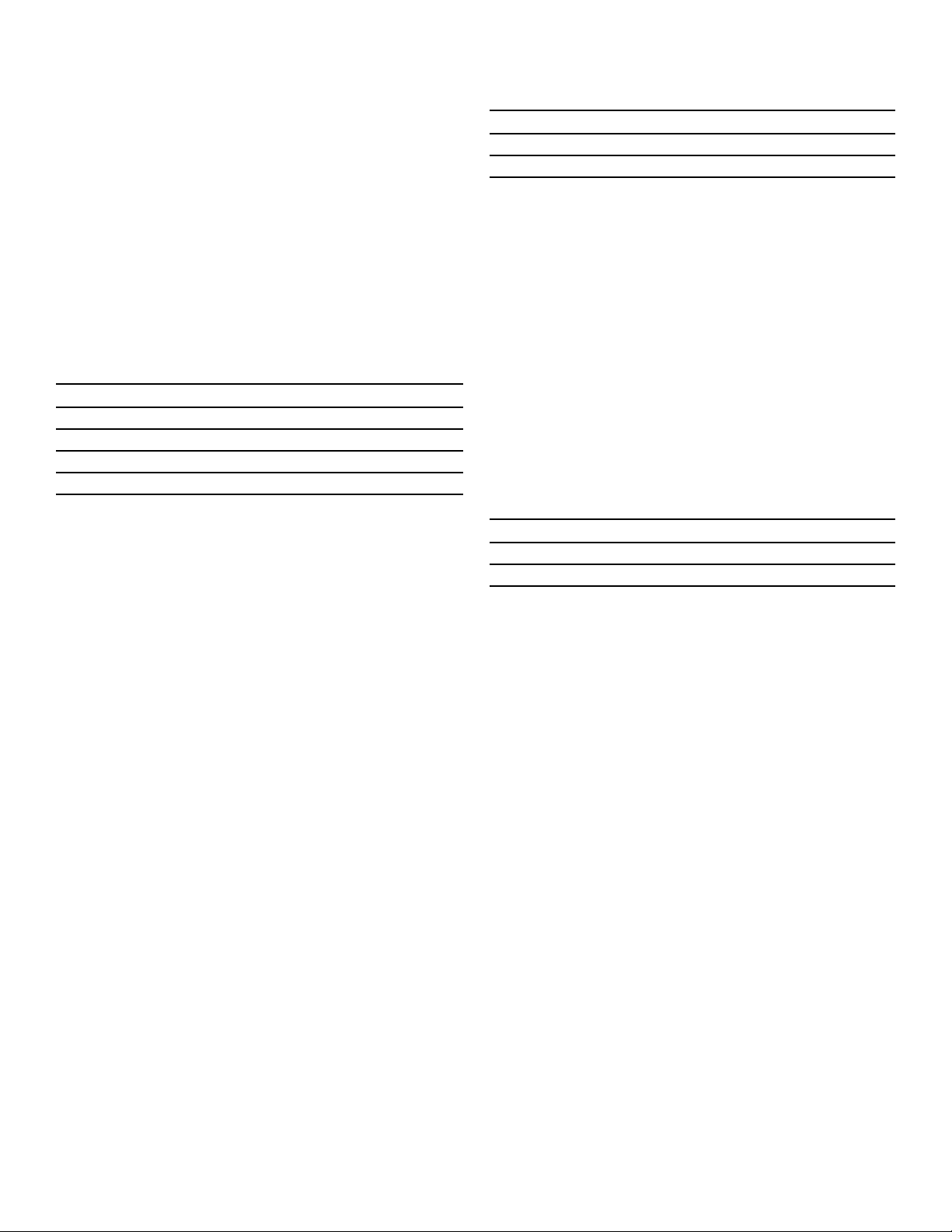
15
Setting Popcorn mode
The appliance must be turned off.
1.
Touch Popcorn. The display shows the microwave
symbol
Ý, ‚.ƒ oz. and start/enter are blinking.
The cook time is displayed.
2.
Touch Popcorn or +Amount repeatedly until the
desired weight is shown in the display.
3.
Touch Start/Enter.
The microwave timer starts counting down.
When the microwave time has elapsed, a beep will
sound. The appliance turns off and the clock is
displayed.
Beverage
The beverage feature heats 0.5 to 2 cups of a beverage.
Use the table below to determine the setting to use.
Setting Beverage mode
Example: Heat one cup of a beverage.
1.
Touch Beverage. The display shows the microwave
symbol Ý, ‹.† cups and start/enter are blinking.
The cook time is displayed.
2.
Touch Beverage again or touch +Amount.‚ cup is
shown in the display.
3.
Touch Start/Enter.
The microwave timer starts counting down.
When the microwave time has elapsed, a beep will
sound. The appliance turns off and the clock is
displayed.
Keep Warm
Activate:
1.
Touch Keep Warm.
1 - KEEP WARM and the microwave symbol Ý are
displayed. start/enter is blinking.
2.
Touch Start/Enter.
Deactivate:
Touch Clear/Off. The function is deactivated.
Notes
▯ Use the Keep Warm mode to keep cooked foods hot
and ready to serve.
▯ Food cooked covered should remain covered during
Keep Warm.
▯ Pastry items (pies, turnovers, etc.) should be
uncovered.
▯ Complete meals kept warm on a dinner plate can be
covered during Keep Warm.
Melt
Use the Melt mode to melt butter or chocolate.
Setting Melt mode
Example: Setting Melt mode for melting butter.
1.
Touch Melt.
The display shows SELECT FOOD 1 - 2.
2.
Touch the number key 1 or touch Melt once more.
MELT BUTTER and the microwave symbol Ý are
displayed. The first quantity 2 tbsp and start/enter are
blinking. The cook time is displayed.
3.
Touch +Amount to change the quantity.
4.
Touch Start/Enter.
The heating time starts counting down.
Soften
Use the Soften mode to soften ice cream or cream
cheese.
Setting Soften mode
Example: Setting Soften mode for softening ice cream.
1.
Touch Soften.
The display shows SELECT FOOD 1 - 2.
2.
Touch the number key 1 or touch Soften once more.
SOFTEN ICE CREAM and the microwave symbol Ý
are displayed. The first quantity 8 oz and start/enter
are blinking. The cook time is displayed.
3.
Touch +Amount to change the quantity.
4.
Touch Start/Enter.
The heating time starts counting down.
Amount Touch Beverage key
0.5 cups (about 4 oz.) once
1 cup (about 8 oz.) twice
1.5 cups (about 12 oz.) 3 times
2 cups (about 16 oz.) 4 times
No. Name Amount
1 Melt butter 2 tbsp / 0.25 cups / 0.5 cups
2 Melt chocolate 1 cup / 2 cups
No. Name Amount
1 Soften ice cream 8oz / 16oz / 32oz / 48oz
2 Soften cream cheese 3oz / 6oz / 8oz
Loading ...
Loading ...
Loading ...