Loading ...
Loading ...
Loading ...
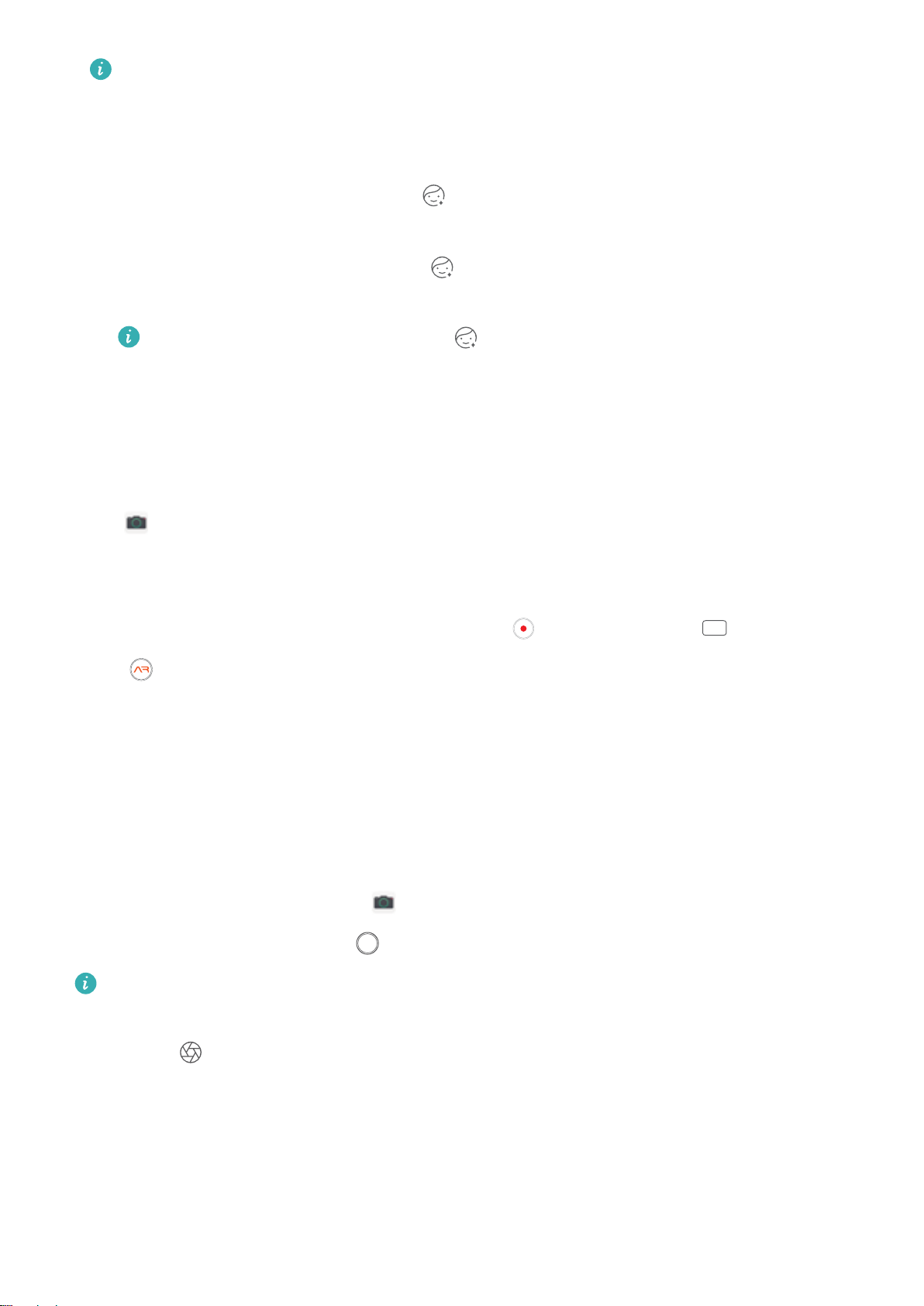
A light source (such as neon light or street light) in a relatively well-lit background will
contribute to a better blurred effect. Taking a photo from afar will reduce the stage lighting
effect.
l Beauty effect:
– Shoot using the rear camera: Touch in the viewnder and drag the slider to adjust the
beautication settings.
– Shoot using the front camera: Touch in the viewnder. Adjust settings as desired for
better seles.
To disable the beauty effect, touch the icon in the viewnder and drag each setting to
its minimum value.
Use AR lens to Shoot Interesting Photos
Use AR lens to make your photos fun and stand out.
Go to
Camera > More > AR lens.
There are several effects to choose from to make your photos stand out:
l 3D Qmoji: Touch 3D Qmoji, and select an animated Qmoji. The Qmoji will then mimic and act out
your facial expressions and actions accordingly. Touch to record, or touch
GIF
, then touch and
hold to create your own personalized Qmoji.
Use Wide Aperture Mode to Highlight Your Shooting
Subjects
Wide aperture mode produces photographs with a shallow depth of eld. This creates a blurred
background that lends greater emphasis to the photo's subject.
Take a wide aperture photo: Go to Camera > Aperture. When shooting, touch the screen to
select a focal point, and then touch to take the photo.
l
For optimal results, ensure that the subject is positioned no more than 2 m away from the
camera.
l Touch and swipe left or right on the slider to adjust the aperture level. The smaller the
aperture value, the more blurred the background will appear.
Camera
57
Loading ...
Loading ...
Loading ...