Loading ...
Loading ...
Loading ...
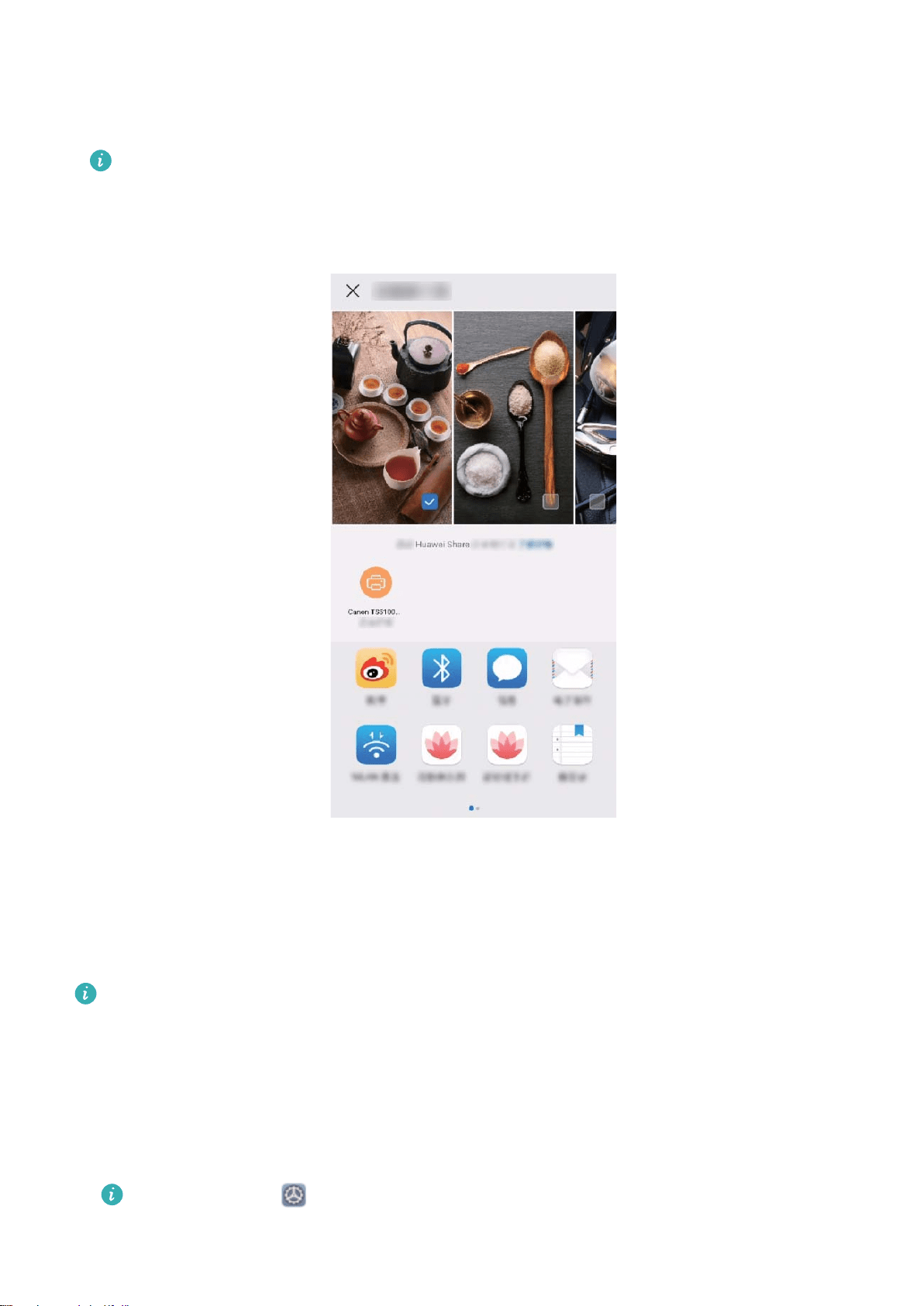
l Bluetooth printer: Power on the printer, preview the le you want to print on your Phone, and
then touch Share. Once the printer has been discovered, touch its name, and adjust specications
on the preview screen. Then simply touch PRINT to print.
When pairing the Bluetooth printer for the rst time, start by making sure your Phone can nd
the printer, then press the power button on the printer for 1 second to ensure successful
pairing.
Quickly Share Files Between Your Phone and Computer with Huawei Share
OneHop
Huawei Share OneHop allows you to quickly transfer les between your Phone and computer without
a cable or third-party app.
l
This feature is supported by HUAWEI MateBooks and Honor MagicBooks running PC Manager
9.1 or later and with the Huawei Share label or Magic-link label.
l Huawei Share OneHop is supported on NFC-enabled devices only. The NFC area is located near
the rear camera on the Phone. Locations vary slightly between device models.
Transfer les, photos, videos, or recordings with Huawei Share OneHop
1 Swipe down on the notication panel and enable NFC.
Alternatively, open Settings, go to Device connectivity > NFC, and enable NFC.
Exciting Features
13
Loading ...
Loading ...
Loading ...