Loading ...
Loading ...
Loading ...
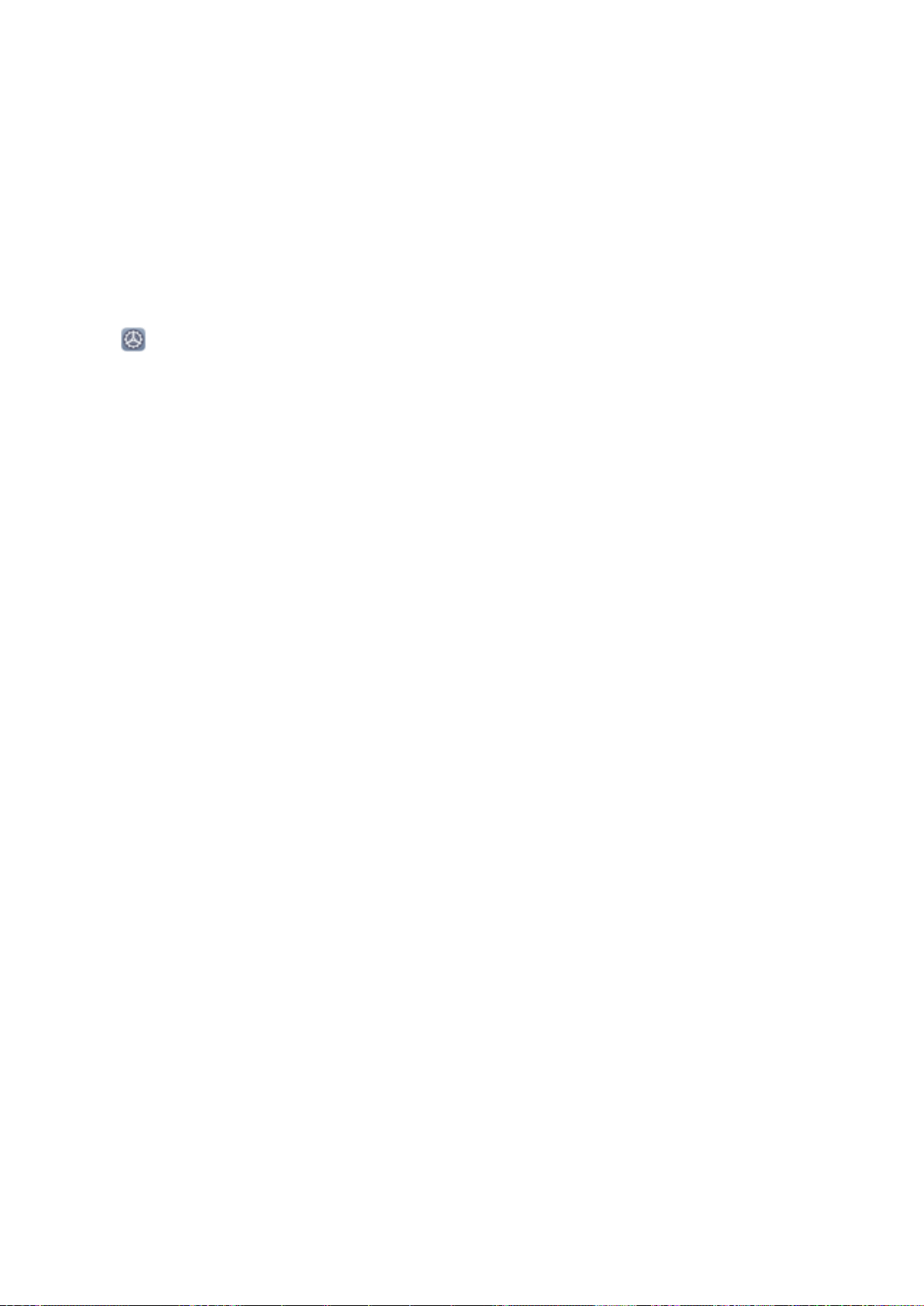
features. These are preset by the app and cannot be changed. For example, to take a sele, touch and
hold the camera icon, and then touch Sele in the pop-up menu to create a sele shortcut.
Add shortcuts to your home screen: Touch and hold an app icon on your home screen to bring up
the menu. Touch and hold the desired feature, and then drag it to your home screen to create a
shortcut. For example, you can add a shortcut for the camera's sele feature for quick access to the
sele feature.
Change the Display Settings
Change the font size and adjust the screen brightness on your Phone to suit your needs.
Open
Settings, touch Display, and you can:
l Display full screen: Go to More display settings > Full screen display to set apps to display in
full screen mode as required.
l Congure the notch display settings: Go to More display settings > Notch to congure the
notch display settings.
l Change the image and font size: Touch Text and display size and drag the sliders to suit your
needs.
l Adjust the color temperature: Go to Color mode & temperature. You can choose from the pre-
set Default, Warm, or Cold options recommended by the system. Alternatively, touch anywhere on
the circle or drag the spot to adjust the color temperature manually.
l Automatically adjust the screen resolution: Touch Screen resolution and enable Smart
resolution. Your Phone will then automatically adjust the screen resolution to save power.
l Display more information on the status bar: Touch More display settings, then enable
Display carrier name or Display network speed according to your preference.
l Change the screen-on time: Touch Sleep and select the desired duration.
Sound and Display
123
Loading ...
Loading ...
Loading ...