Loading ...
Loading ...
Loading ...
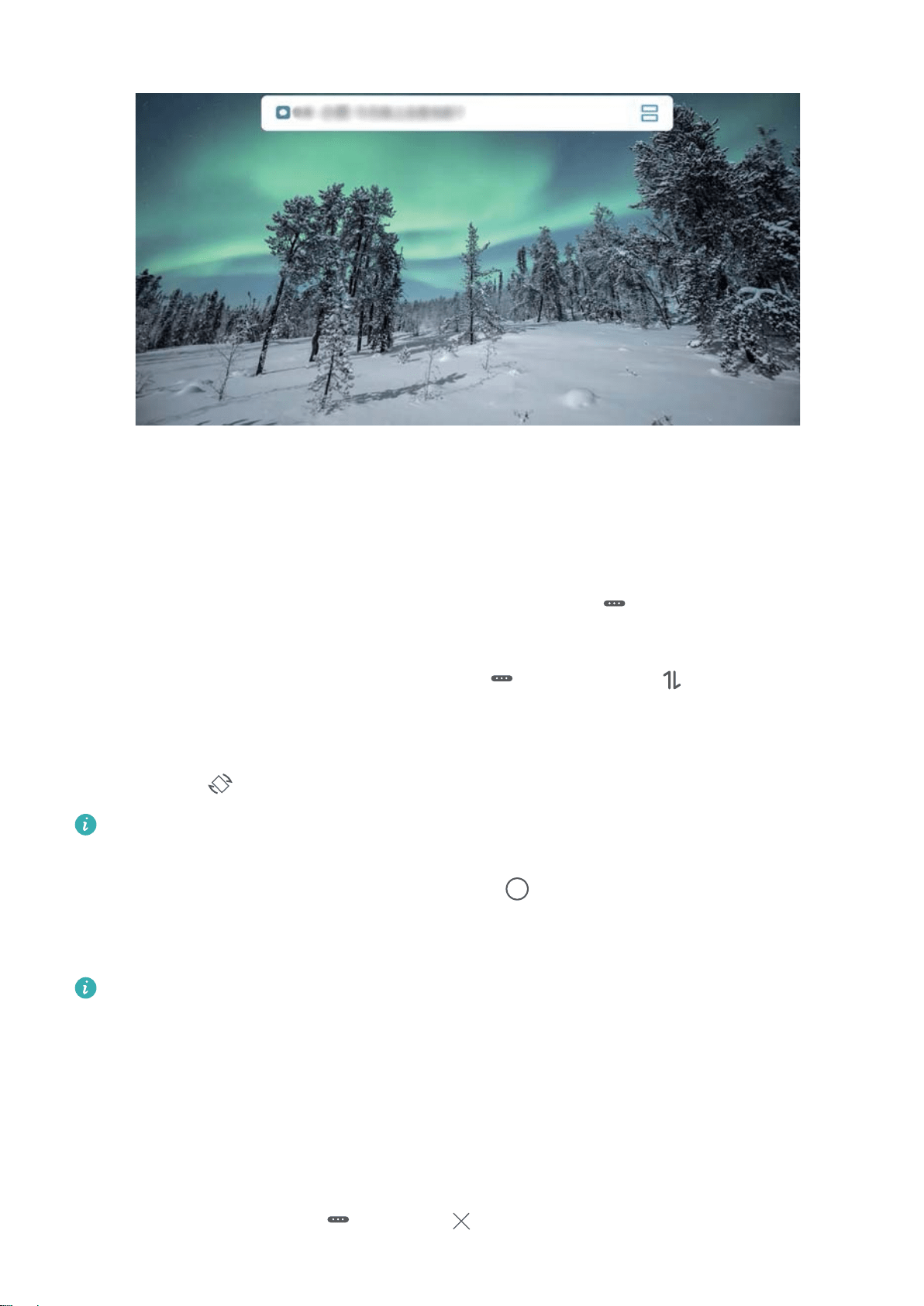
Adjust the Screen Display While in Split-Screen Mode
In split-screen mode, you can switch to full-screen mode, move screen positions, change screen
orientation, and access the home screen.
Switch to full screen-mode: In split-screen mode, touch and hold
and swipe up or down to
switch to full-screen mode.
Swap screen locations: In split-screen mode, touch , and then touch to switch the position
of the screens.
Change the orientation of the screen: Swipe down from the status bar to open the notication
panel. Touch the switch to enable automatic screen rotation.
The screen can be switched to horizontal view only when both active apps support horizontal
view.
Access the home screen: In split-screen mode, touch on the navigation bar to access the home
screen. If you are using Gestures, swipe up from the bottom edge of the screen to enter the home
screen.
For devices featuring a front navigation button, the virtual navigation bar is disabled by default. If
you want to enable the virtual navigation bar, go to Settings > System > System navigation >
Three key navigation > Settings. After enabling the virtual navigation bar, the front navigation
button will be disabled. There will be no response from your Phone if you touch and hold or
swipe the front navigation button.
Exiting split-screen mode
How to exit split-screen mode.
To exit split-screen mode, touch and select .
Gestures and Operations
33
Loading ...
Loading ...
Loading ...