Loading ...
Loading ...
Loading ...
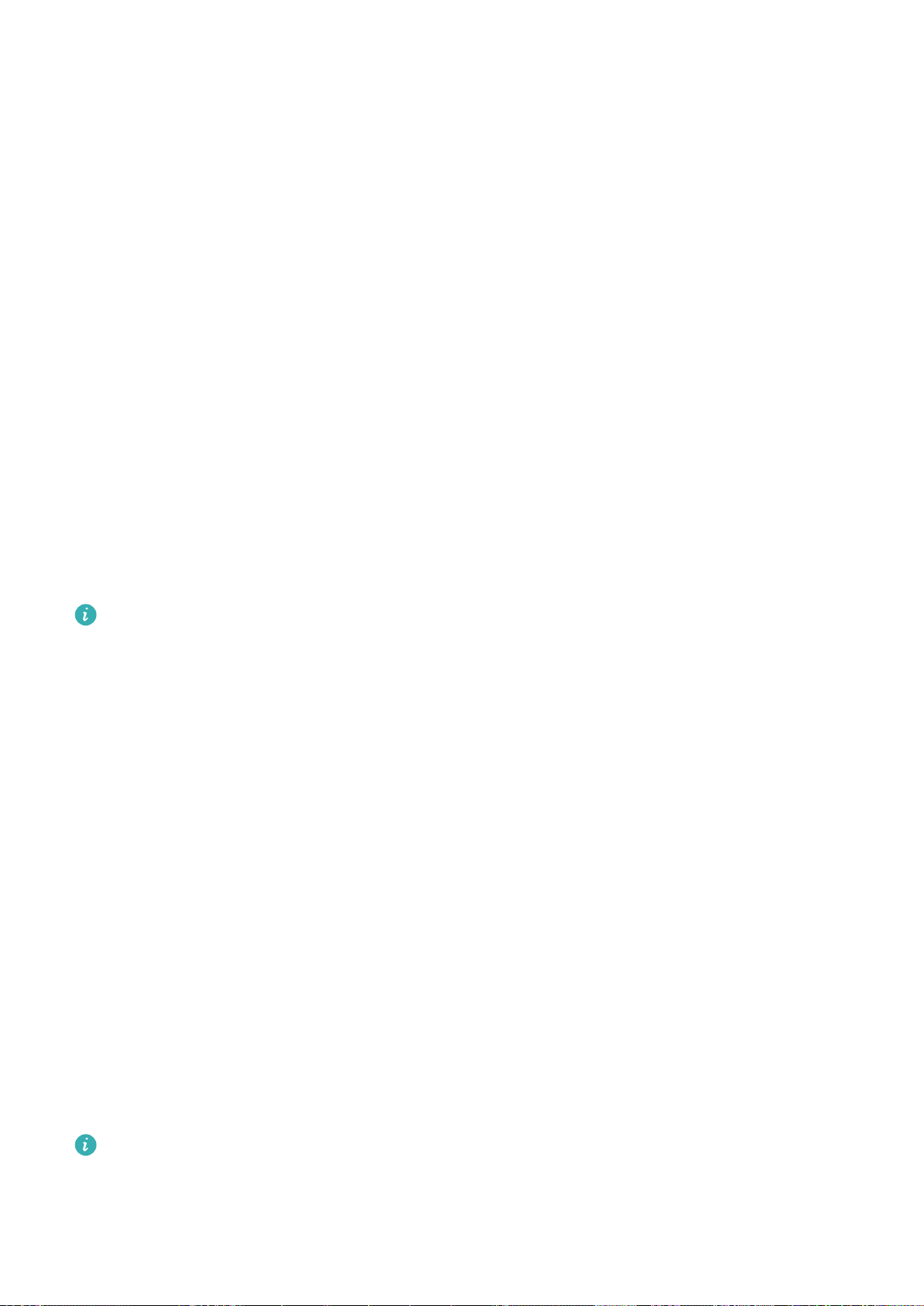
More Security Settings
Introduction to the Password Vault
As you install more and more apps on your device, you may start nding it difcult to remember all
your login names and passwords. Password vault can help resolve this problem by automatically
saving your usernames and passwords, and associating them with your 3D facial image, ngerprint,
and lock screen password, helping you to log in to apps securely and conveniently.
The Password vault provides the following functions:
l Daily login to device apps: When you download an app for the rst time or log in to an app
again, Password vault saves your username and password and associates the password with the
facial image, ngerprint, or screen lock password. When you log in to the app again, you only need
to use one of the associated decryption methods to automatically ll in the password, and log in to
the app securely and conveniently.
l Login to device apps after device replacement: After phone cloning is complete, if you have
saved your usernames and passwords for various apps on the old device to Password vault, you can
use the facial image, ngerprint, or lock screen password to log in to the apps securely and
conveniently.
Usernames and passwords are encrypted in the hardware of the device and stored locally. They
cannot be read by any parties, including Huawei.
Introduction to the Password Vault
As you install more and more apps on your device, you may start
nding it difcult to remember all
your login names and passwords. Password vault can help resolve this problem by automatically
saving your usernames and passwords, and associating them with your 3D facial image, ngerprint,
and lock screen password, helping you to log in to apps securely and conveniently.
The Password vault provides the following functions:
l Daily login to device apps: When you download an app for the rst time or log in to an app
again, Password vault saves your username and password and associates the password with the
facial image, ngerprint, or screen lock password. When you log in to the app again, you only need
to use one of the associated decryption methods to automatically ll in the password, and log in to
the app securely and conveniently.
l Login to device apps after device replacement: After phone cloning is complete, if you have
saved your usernames and passwords for various apps on the old device to Password vault, you can
use the facial image, ngerprint, or lock screen password to log in to the apps securely and
conveniently.
Usernames and passwords are encrypted in the hardware of the device and stored locally. They
cannot be read by any parties, including Huawei.
Security and Privacy
111
Loading ...
Loading ...
Loading ...