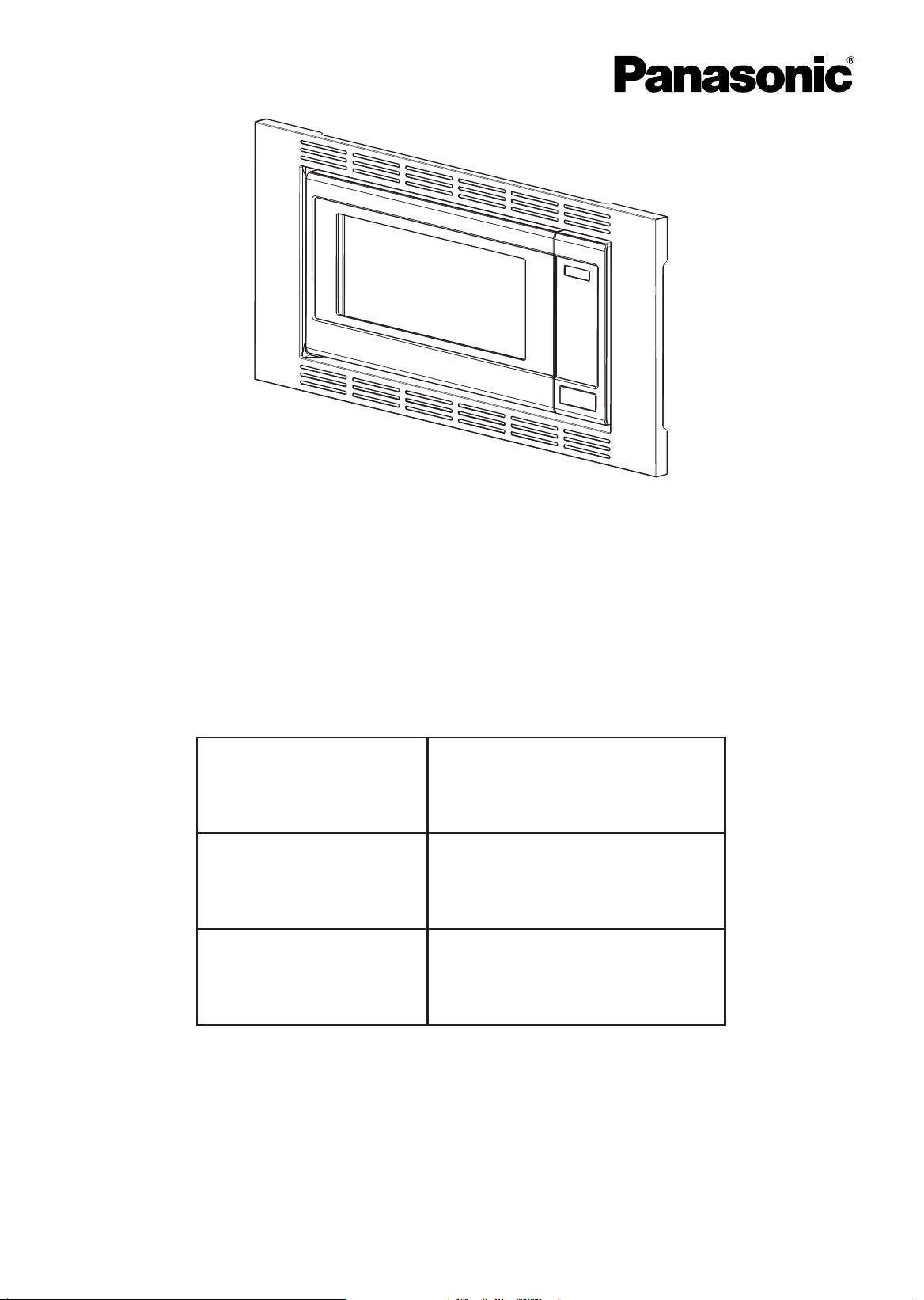#5 Troubleshooting - An Error Code appears in the Microwave
display window.
Most error codes that display on a microwave is a self
diagnostic which indicates some type of malfunction and
would require it to be looked at by an Authorized Panasonic
Service centre.
If you receive any of the following errors messages, stop
use of the Microwave, unplug the unit and contact an
Authorized Panasonic Servicenter. E-01, E05, E06, E08, H00,
H20, H30, H32, H39, H90, H95, H96, H97, H98, H99, Service,
U65.
Find a Panasonic Authorized Servicenter.
The following messages do not require service.
CoolingThis indicated the fan is operating to cool the
electric components. The word "COOLING" will disappear
after the fan stops. This is normal operation.
Demo Mode: Demo Mode is designed for retail store
display use. In this mode, the oven can be demonstrated
with no power in the oven. When in Demo mode the
microwave may appear to operate, however will not heat or
cook the food. Turn Demo mode Off.
Error: If this error is received during microwave
programming it indicates an incorrect operation is
performed. example, Incorrect button pressed, Button not
available in current programming - Refer to your Operating
Instructions.
If this error is received during the cooking operation of the
MWO this indicates a problem with the microwave. Stop
use of the microwave and contact an Authorized Panasonic
Servicenter.
FILL WATER TANK The water tank is empty. Refill the water
tank, position back in the oven and touch Start pad to
resume cooking.
HOT or HOT INSIDE WAIT The oven temperature is too high
from previous use (The cavity is overheated) and an auto
program can not be set. Cooking mode and time may still
be set manually. Wait until it cools down. For faster cooling
open the door.