Loading ...
Loading ...
Loading ...
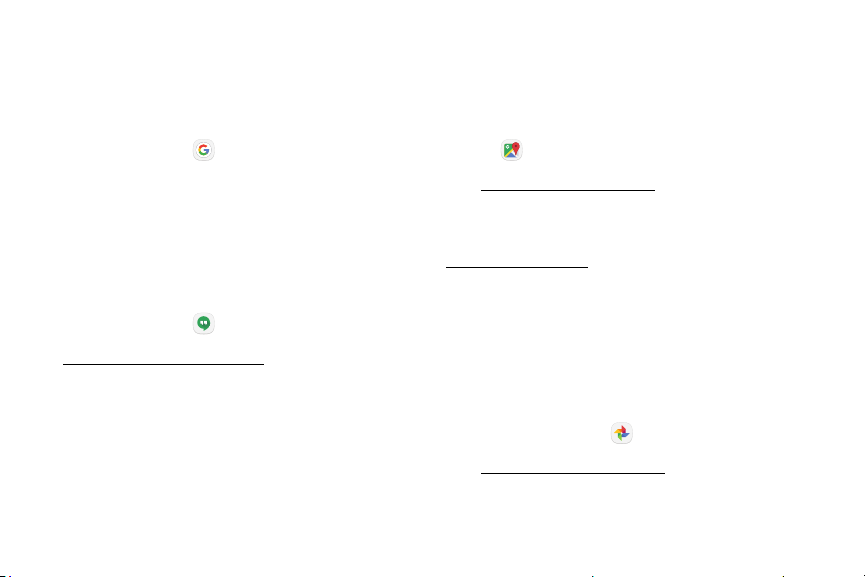
61Apps
Google
Search not only the Internet, but also the apps and
contents of your device.
1. From a Home screen, swipe up to access Apps.
2. Tap Google folder > Google.
Hangouts
Meet friends and family online, share photos, host
video calls, and send SMS and Hangouts messages.
1. From a Home screen, swipe up to access Apps.
2. Tap Google folder > Hangouts.
Visit support.google.com/hangouts to learn more.
Maps
Find your current location and get directions and other
location-based information.
1. From a Home screen, swipe up to access Apps.
2. Tap Maps.
Visit support.google.com/maps to learn more.
You must enable location services to use
GoogleMaps
™
. For more information, see
“Location” on page92.
Photos
Automatically backs up your photos and videos to your
Google Account.
1. From a Home screen, swipe up to access Apps.
2. Tap Google folder > Photos.
Visit support.google.com/photos to learn more about
GooglePhotos
™
.
Loading ...
Loading ...
Loading ...