Loading ...
Loading ...
Loading ...
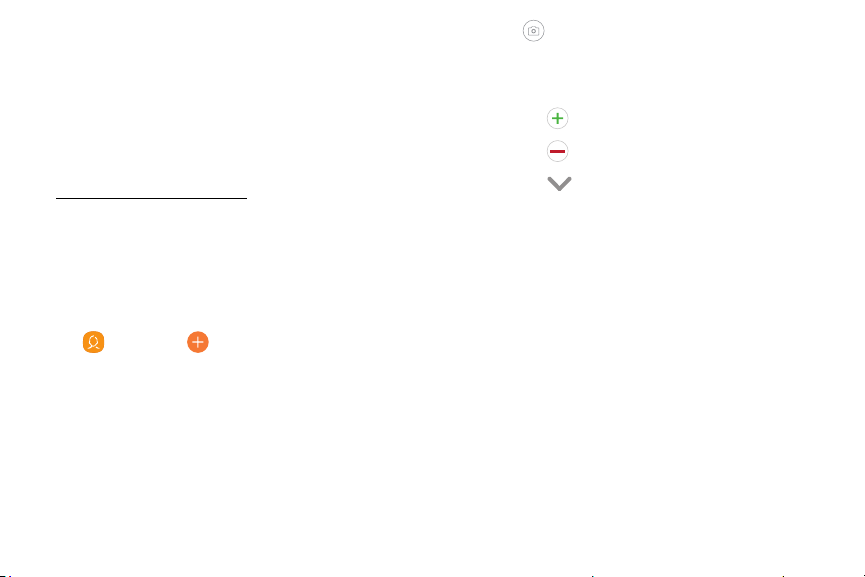
46Apps
Contacts
Store and manage your contacts with the Contacts
app, which can be synchronized with a variety of your
existing personal accounts.
For more information on connecting with and
managing your accounts through your device,
see“Add an Account” on page131.
Add a Contact
Use the following procedure to add a new contact.
1. From a Home screen, swipe up to access Apps.
2. Tap Contacts > Create contact, and then
tapcontact fields to enter information.
•
Choose a storage account for the contact. You
can store the contact on the device or sync it
with an account.
•
Tap Contact photo to assign a picture or an
animated GIF to the new contact.
•
Enter a name and other contact information.
-
Tap Add field to enter additional entries.
-
Tap Remove field to remove an entry.
-
Tap View more for additional fields.
-
Tap the label to the right of an entry to
choose a label for the field (for example,
Home or Work).
3. Tap Save.
Loading ...
Loading ...
Loading ...